Linga Restaurant Operating System Feature Request Forum

 Drink recipe or description of how to make certain cocktails print out for bartenders
Drink recipe or description of how to make certain cocktails print out for bartenders
Have the ability to store drink recipes so the when a bartender gets an unusual drink, shaker or shot they can print out the recipe.

 Please label the guest count, it just looks like a pinpad.
Please label the guest count, it just looks like a pinpad.
When selecting a table, next thing is to select number of seats for that table but one can only assume, some people is adding the number of the table. Can you please add a label that asks for the number of seats to input in the table?

 Deleting a Category, Sub Category, Even if it's Attached to an Item
Deleting a Category, Sub Category, Even if it's Attached to an Item
When deleting a Category, Sub Category, Modifier etc, it would be helpful to have the option to delete it even if it's attached to a item.
At the moment we're not allowed as we get the message:
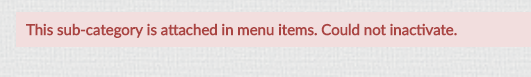
We're are then forced to try to find which item, modifier, modifier group, sub category is attached to which one, then delete or de-select that option to then go back and delete the original option
- Can we have a button that pops up next to the note on the screen that says "Still Delete?" or something like that, and then it will unattached the items to be reattached at a later time

 Occupied Tables Indicator When Transferring Tables
Occupied Tables Indicator When Transferring Tables
Occupied Tables Indicator When Transferring Tables:
- When a table is occupied or used it will show on the transfer screen so we can visually see what tables are being used and for how long
- See the used Colors such as Expired, or Seated
- This will also assist for when the employee is transferring to another table, they can see the occupied tables so they don’t overlap
Original 1:
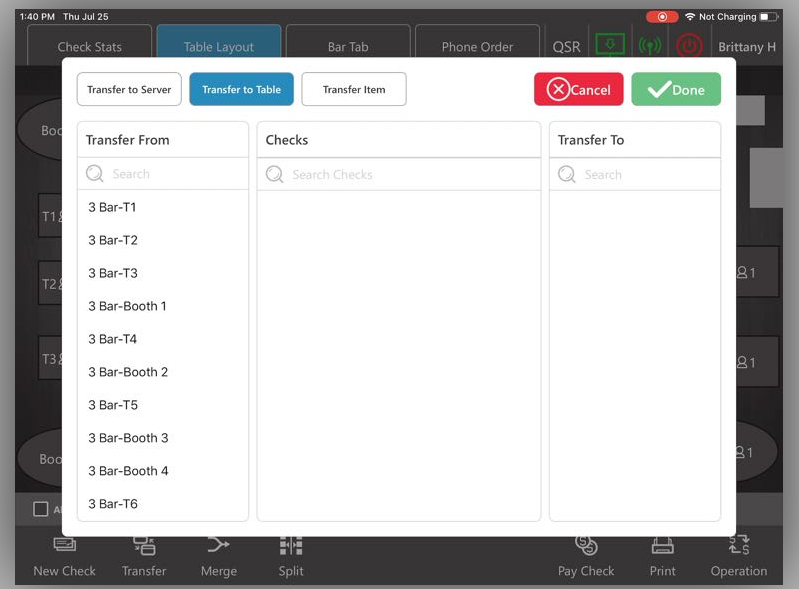
Original 2:
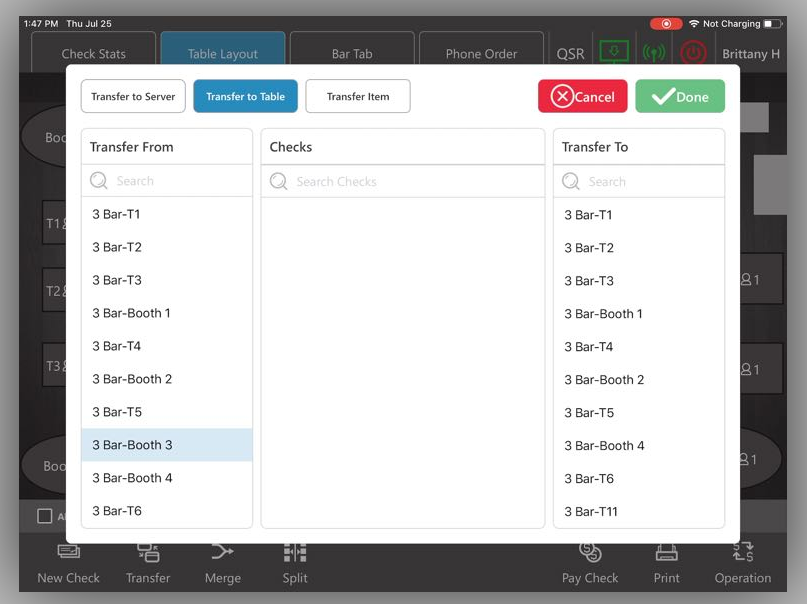
Updated with Color Indicators 1:
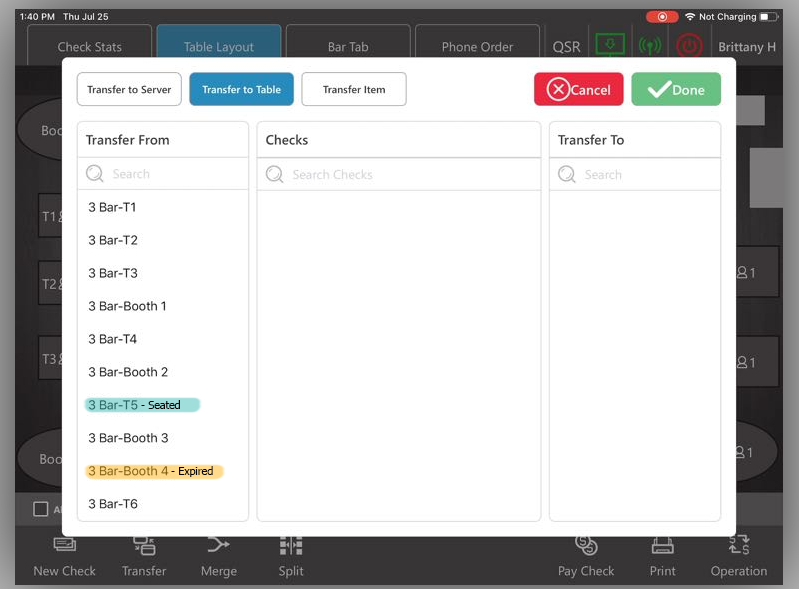
Updated with Color Indicators 2:
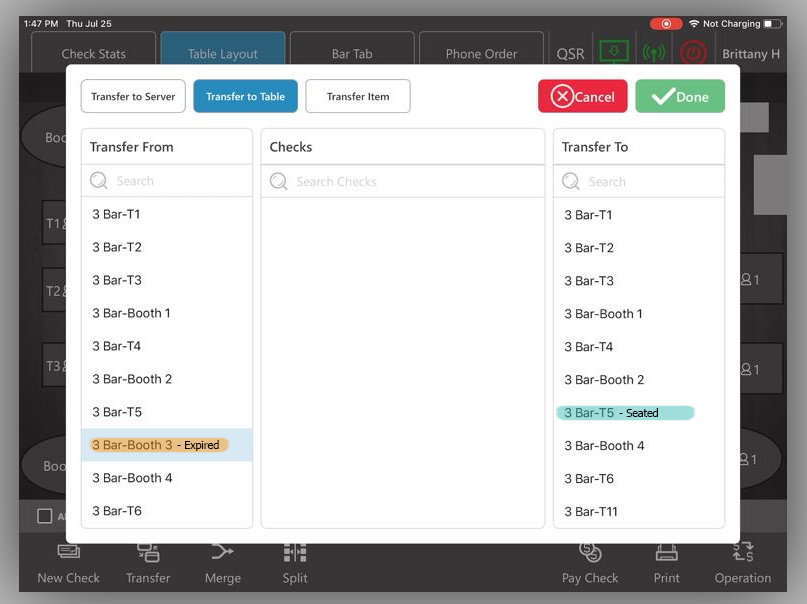

 Unselect to Reselect a Modifier
Unselect to Reselect a Modifier
When selecting mods under the mod ribbon it’s nice to go back to a previous mod group and make a change.
Ideally we would be able to return to the mod heading, touch the previously selected mod to “unselect” and then select the desired mod.

 Nickel Rounding
Nickel Rounding
Hello Support:
One other feature that is mission critical to operation in Canada is the nickel rounding as we got rid of our pennies.
Thus: if the bill comes to $3.48 the cash total due would be $3.50
If the bill was $3.46 the cash total due would be $3.45
The amount due in credit or debit would be the exact amount. This means the 2 examples would be 33.48, and $3.46 exactly. Only the cash amount would be rounded to the nearest nickel.
Thank you

 Split Evenly ( Select Items Only )
Split Evenly ( Select Items Only )
In the Split Seat screen, the "Split Evenly" splits all items evenly. It would be great if it would still do that when nothing is highlighted, but only split highlighted items evenly when you have something highlighted.
Otherwise servers/bartenders are doing a lot more button presses when there are shared appetizers, etc. on tables with a lot of seats.

 Ability to hide screens on different terminals
Ability to hide screens on different terminals
We have some customers that would like to be able to hide certain screens from certain terminals. Eg they have an outdoor bistro seating area where they only serve a limit portion of their menu and want to hide screens that are not needed on those terminals.

 Kitchen receipt format
Kitchen receipt format
please add an empty line between each item, so it becomes easier to read. On the same note, please add an option to hide modifier quantities on the kitchen receipt. Example for both issues, right now linga prints:
3 HOTDOGS
3 ketchup
3 mustard
3 pickles
2 HOTDOGS
2 ketchup
2 pickles
The better way:
3 HOTDOGS
>ketchup
>mustard
>pickles
<----(space here)
2 HOTDOGS
>ketchup
>pickles

 Tip / Gratuity Report
Tip / Gratuity Report
Add a toggle on the gratuity report to include Tips. You will have the option of just show Gratuity, Tips or Gratuity + Tips.
Customer support service by UserEcho



