
+6
Occupied Tables Indicator When Transferring Tables
Occupied Tables Indicator When Transferring Tables:
- When a table is occupied or used it will show on the transfer screen so we can visually see what tables are being used and for how long
- See the used Colors such as Expired, or Seated
- This will also assist for when the employee is transferring to another table, they can see the occupied tables so they don’t overlap
Original 1:
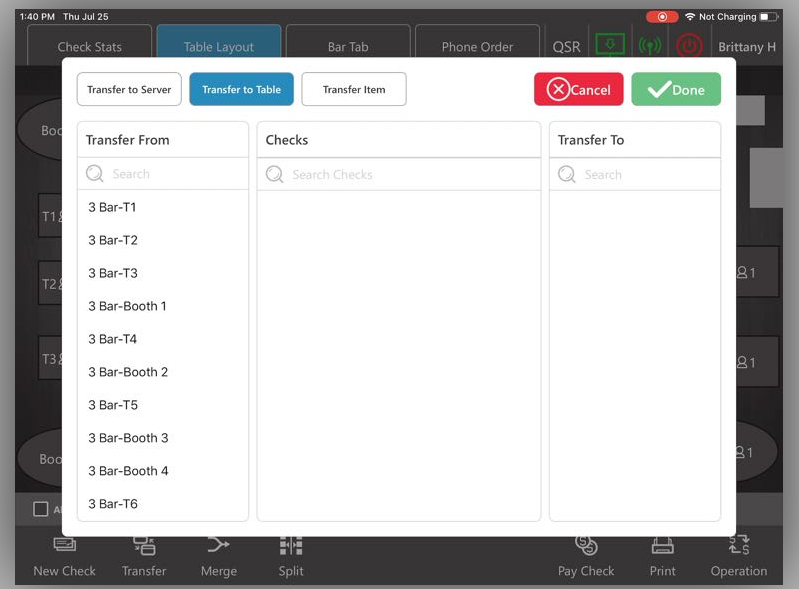
Original 2:
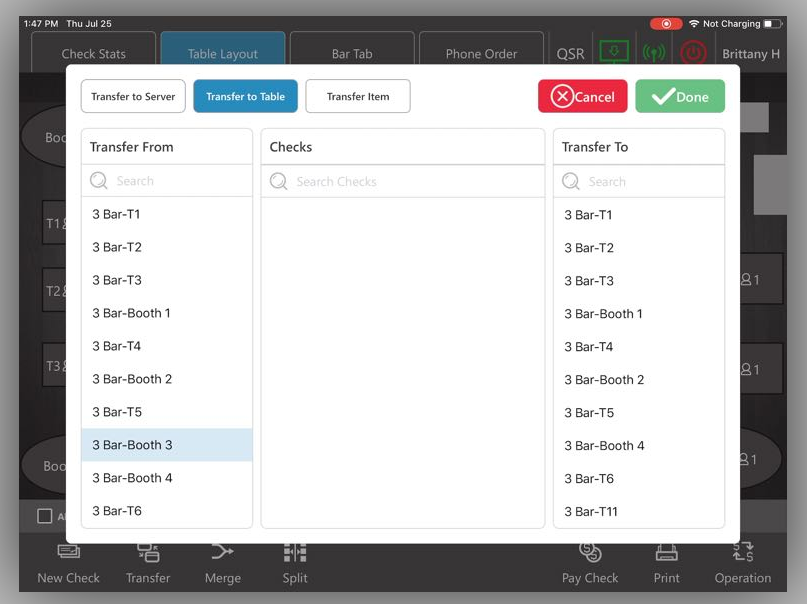
Updated with Color Indicators 1:
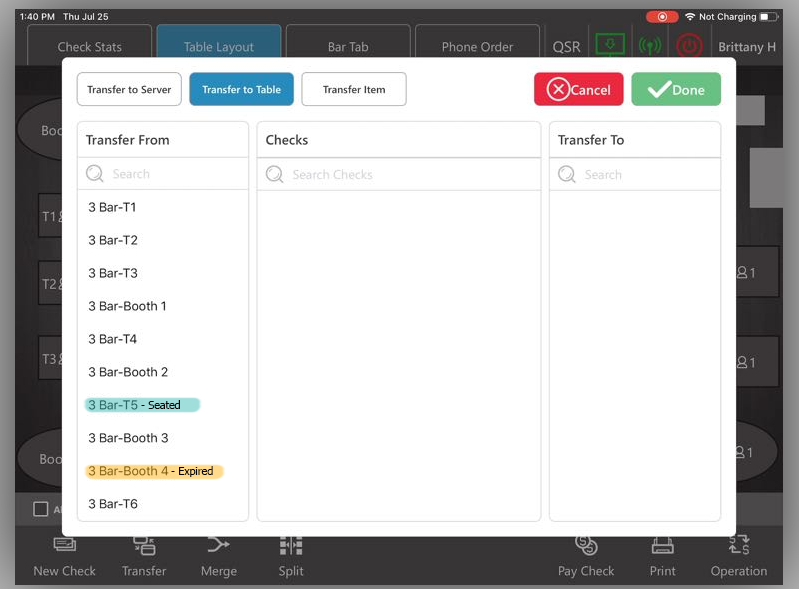
Updated with Color Indicators 2:
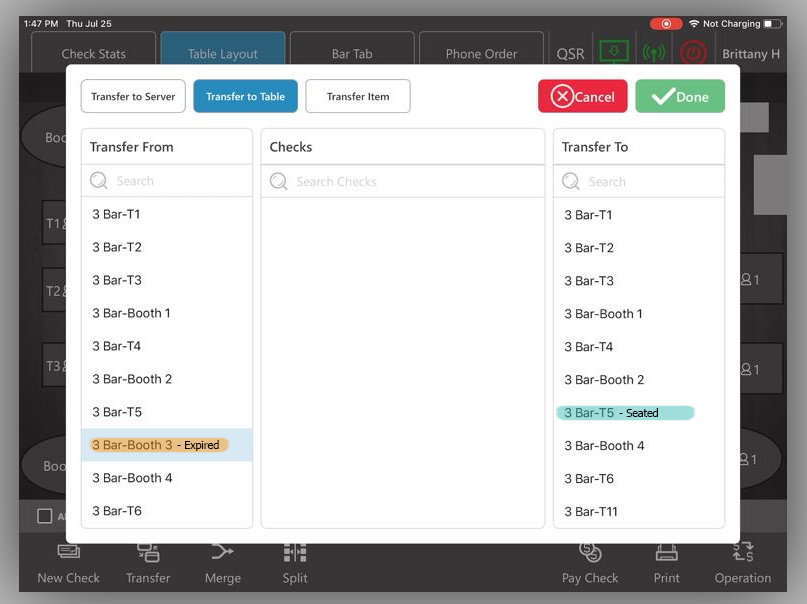
Customer support service by UserEcho

