Linga Restaurant Operating System Feature Request Forum

 Add more control for Kiosk
Add more control for Kiosk
There is not a lot of functionality control for the Kiosk. I think the following would make great settings additions:
- Allowing stores to change the background for the kiosk to match the store.
- Option to disable the dine in/take away slide bar. This will not apply to many stores
- We need a space for customers to put in there name

New Kiosk is avaiable to download from Internal app stores having more options in BO.
Linga: https://app.lingaros.com/detail/linga-kiosk/ep6ga5wsdv

 Ability to hide modifiers/ modifier groups from Kiosk
Ability to hide modifiers/ modifier groups from Kiosk
Currently we can only hide Products/ Items and categories from the kiosk. It would be nice to expand on this to include modifiers/ modifier groups.
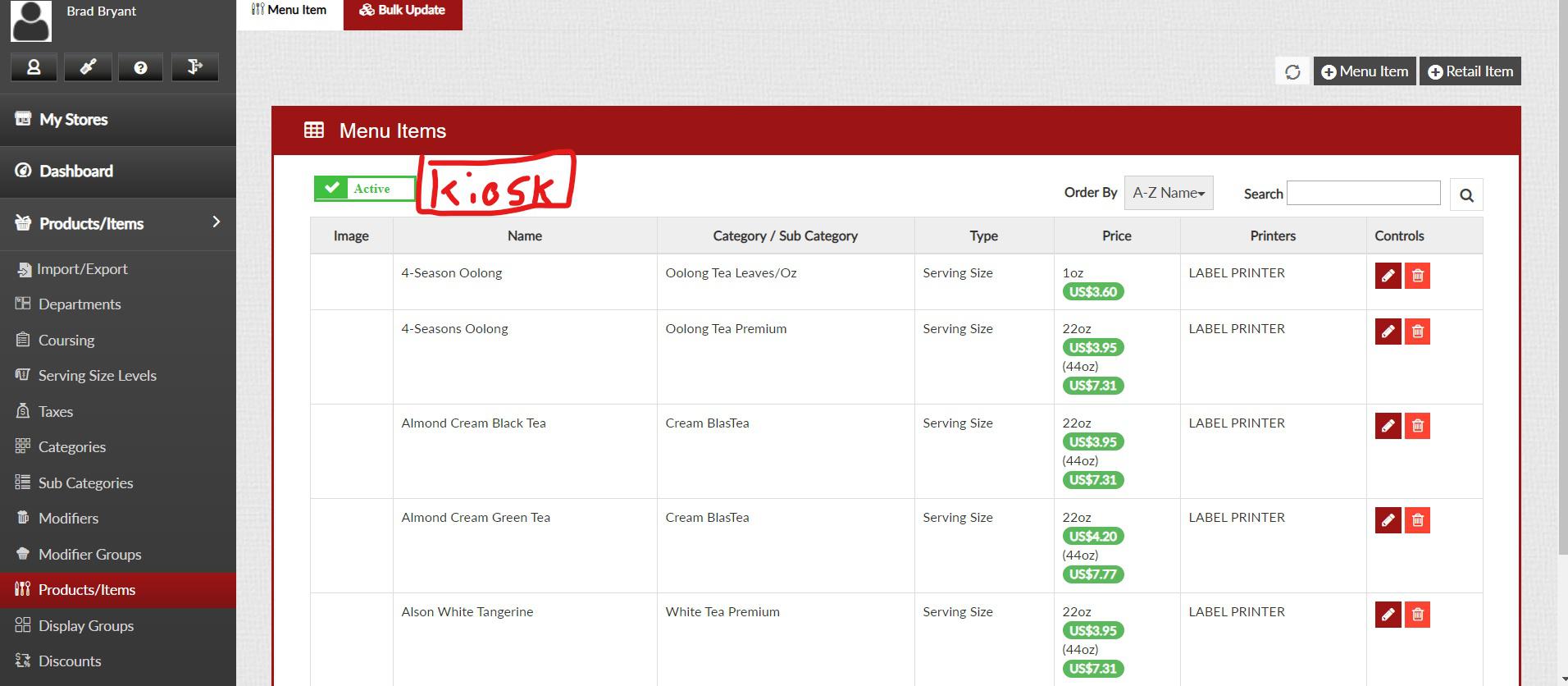
I was thinking that maybe in the future we could a have a slide bar right here that could present the products/item that are on the POS as opposed to Kiosk. Then the same can be done with other categories so that we can maintain better control of the kiosk and keep it from getting to confusing for the customer.

 Allow items that are hidden in online order to be shown in QR order
Allow items that are hidden in online order to be shown in QR order
The "Hide in Online Order" toggle hides items in both Zenpepper and QR Order, which makes the Virtual Kiosk fairly limited in what it can do. We have a "Hide in Kiosk" Toggle, but that's for the physical (and at the time of writing this, unsupported) kiosks, not QR order/virtual kiosk.

Customer can add profile to add name in the check, new Kiosk can be downloaded from Internal app stores.
Linga: https://app.lingaros.com/detail/linga-kiosk/ep6ga5wsdv

 Add mix and Match discounting on the Kiosk
Add mix and Match discounting on the Kiosk
Due to the fact that Combo Programming ONLY works for hard combos without any variation. The only work around is with Mix and Match discounting. This addition needs to be added to the kiosk!!!!!!!

Mix & Match combos are now available on Kiosk. Please call support department for further assistance.
Customer support service by UserEcho



