Linga Restaurant Operating System Feature Request Forum

 Hide select modifiers for online ordering
Hide select modifiers for online ordering
Need a way to hide modifier items online. This happens quite often where you have more limitations online then what a restaurant would allow

 Tip Cap
Tip Cap
Ability to cap tip by % of base amount. % to be defined in backoffice. I have several merchants who have accidentally keyed in very large tips by accident and it creates a situation where if you refund there is a risk of a chargeback too then you could potentially lose a large amount of $.

We have released this feature to production in our latest iPad release 5.2(1.5), please reach out to support to get more details.

 Detailed Sales reports per Shift
Detailed Sales reports per Shift
Is it possible to filter all reports to shifts as well? Another option by the Date dropdown.
The goal is to be able to see detailed sales information grouped by shifts like Lunch or Dinner.
I'd like to see Departments, Catagories, Items etc. per Shift.
I'm aware you can see the total sales under the Revenue Centre report but that doens't give me any details.
Even the Hourly Sale report only shows total sales but no details.

 Close the Day from back office interface
Close the Day from back office interface
Currently closing the day can only happen on a POS terminal/workstation. We would like to have the ability to close the day from the back office.

 Delete Products/modifiers/discounts from the inactive tab
Delete Products/modifiers/discounts from the inactive tab
In the Products/items, Modifiers, and Discount sections can we make it inactive first and then have the option to delete it permanently from the inactive menu. Maybe have a red button to delete from inactive next to the green button that makes it active again.
This way we can keep seasonal items under the inactive tab, but can still delete duplicates and items that we will not be getting back to reduce clutter.

 Column Sorting in Reports Asending and Desending
Column Sorting in Reports Asending and Desending
sorting example.pdf Currently when running any reports in the back end of linga there is no way to sort columns ascending or descending. We would like to request an option within the report interface that allows the end user to select a column within the selected report and sort ascending or descending. This sorting feature would apply to any column giving the user the option to sort alphabetically and numerically as well is by quantity. Please see attached screenshot for example.

 modifier kitchen print name
modifier kitchen print name
Just like menu items, where you have the name of the menu item and then the Kitchen Print Name, the same thing needs to be available for Modifiers. The Modifier Name and then the Modifier Kitchen Print Name.

 Have options to change display button size.
Have options to change display button size.
We are are inputting pictures in preparation of implementing our kiosk and when adding pictures it causes the wording to be cut off. We need a way to see the text in full. Best way I can see to do this is to have an option to make the buttons larger. Having more options available for the display buttons would be nice as well like having text wrap, or even letting it overlap the picture.
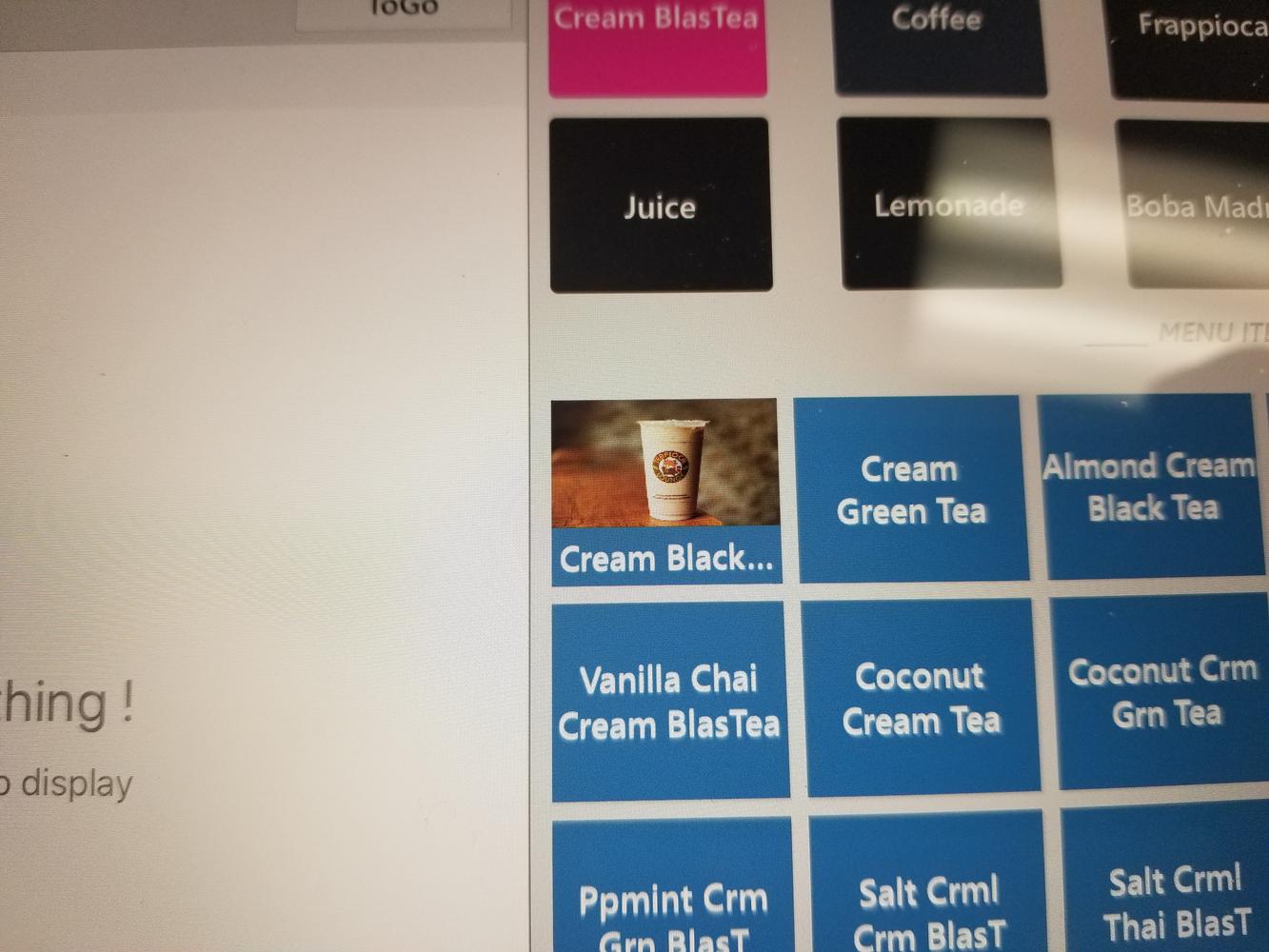

 Tax Exempt Details Report
Tax Exempt Details Report
Need to be able to view tax exempt details within the reports. Currently there is no easy process in which to view check details for tax exempt transactions.
Example - There is a tax report currently and tax exempt is nothing more than a line item with no way to validate it. In order to view details, you have to go into the Daily Report for 1 single day only, do a search for tax amount of $0.00 and then filter out gift card transactions and hopefully what is left is your tax exempt. This is neither efficient nor user friendly.
Desired outcome - Within the tax report as well as other reports, have a tax exempt line item but make it to where you can click it to gather additional information like check numbers (which can then be drilled down into). You shouldn't have to do a search day by day and then hunt for this information. In the event of an audit you don't have an easy ability to gather information digitally.

 Sales By Order Type Summary on Sales Recap and Close Day Report
Sales By Order Type Summary on Sales Recap and Close Day Report
We would like to see a sales summary by order type on the Sales Recap/Close Day report.
I know we can see it on the Dashboard and we can filter by order type/service type in the Sales Summary report, but it would be nice to have this summarized on the Sales Recap/Close Day report. I have been asked this multiple times now and with more and more restaurants focusing on carryout, it's becoming a metric they want to measure.
Customer support service by UserEcho


