Linga Restaurant Operating System Feature Request Forum

 Retrieve Failure Payment flow change to prevent double charging customers
Retrieve Failure Payment flow change to prevent double charging customers
Currently, there appears to be a critical flow issue with the handling of failure payments for POS stations that use dedicated EMV terminals like the Pax A35.
When a payment fails to make it to the POS for whatever reason the POS overlays a red ribbon over where the payment should be and a text box pops up asking users to swipe the payment. At this point the transaction stays in the Batch on the Pax device but is not visible on the copy of the batch on the POS. If the user swipes the red ribbon the payment is checked for on the Pax device and is taken care of. However if the user selects Delete the payment is deleted only on the POS side, but is left on the Pax Batch. This gives the appearance to the user that everything is taken care of and the user will go ahead and attempt to charge the customer again. However at the end of day, when the user submits the batch there are now 2 charges being submitted leading to double charging the customer which ultimately becomes chargebacks for the merchant.
Currently everything hinges on the text box which pops up when the error comes up. There are many problems with using this as the solution.
- The only interaction users would typically have with the payment is deleting it to refund the customer. The pop up only appears once so if they cleared that message too fast, or just didn’t understand what it meant they will likely try the delete method to remove the failure payment.
- The correct option(Retrieve) is hidden and dependent on an action, whereas the option which can lead to double charges(Delete) is plainly visible and is allowed to be done before the correct action.
- Should consider making sure it is not selectable at all. I don’t know what the purpose would be for allowing that to be visible when it is a double charge risk.
- Users get fairly numb to the textboxes. I see employees just exit out of that text box as soon as it pops up. They assume it’s the same knowledge they’ve done hundreds of times to remove a payment. This is made worse by the high volume of errors that the Pax A35 produces(particularly with Tap to Pay).
Overall when it comes to the flow of the Failure payments I would like to see Linga make it easier to perform the right action and harder to perform the wrong action. I think this can be handled easily within the design of the app rather than relying on the text box.

 Add Enroll date and last visit date in Customer export file when exporting customer data from Back office.
Add Enroll date and last visit date in Customer export file when exporting customer data from Back office.
Add Enroll date and last visit date in Customer export file when exporting customer data from Back office and also when uploading the customer data to back office.
This columns can be marked as optional field when uploading the customer data to back office.

 Prompt for Tip on preauth transactions
Prompt for Tip on preauth transactions
Currently if pre auth is enabled you can not tip on CDS with the preauth transaction.
Customer must sign paper and tip added to batch screen manually

 [ANDROID] KITCHEN TICKETS PRINTING - "Order Summary" vs "Item Summary"
[ANDROID] KITCHEN TICKETS PRINTING - "Order Summary" vs "Item Summary"
Introduction: We have a total of 15 very high-volume Italian/pizza bar-restaurants with an average of 8 workstations per unit. We have just completed our first 9-station store conversion to Linga, but have some reservations.
Background:
Linga's Android system DOES have two sections of the ticket they have called "ORDER SUMMARY" (station-specific items only) and "ITEM SUMMARY" (all ticket items w/o modifiers) to allow Line Cooks to see the full ticket for timing, but differentiate those items that they need to be cooking.
Problem:
1) The ITEM SUMMARY items will repeat the items already listed above within the ORDER SUMMARY causing confusion among line cooks mostly, but also utilizes 25% more paper or better. This is unacceptable for high-volume full service establishments where kitchen output is directly related to the efficiency of the line...being able to read tickets from a distance and clearly, quickly decipher next-steps is mission critical.
2) The kitchen tickets' ITEM SUMMARY also includes things that are totally irrelevant, like drinks that are also directed to the remote bar service well printers. Imagine what this looks like for a party of 6 or more with appetizers and entrees...the tickets are LONG and confuse cooks with unnecessary items.
Solution:
i. A simple solution is create a logic that will not allow any items from the ORDER SUMMARY to be duplicated within the ITEM SUMMARY. Additionally, certain categories should be able to be excluded; e.g. Beer, Wine, Liquor, etc.
ii. The better solution would have been to never create that funky system in the first place, and do what every other POS does... get rid of the sections and have station-specific items in bold w/ mods, the rest of the items regular font w/o mods.
Conclusion:
EITHER of these proposed resolutions would be wonderful...whichever is faster, frankly! After 25 years in the business using Aloha, Squirrel, Toast, Micros, Rpower, SkyTab, Digital Dining, and Clover POS...frankly I was shocked to see this clunky of a solution from the founders of Benseron. It is, however, better than nothing.

 SCHEDULER
SCHEDULER
The "notes" are a nice touch; however, it would make more sense for it the show on the schedule instead of the employee having to click on the shift and search for it.

 Digital tipping screen to show after payment processed
Digital tipping screen to show after payment processed
It would be very nice to have the option to show the digital tip screen after the payment is processed on an iPad or tablet instead of only being able to show it before the payment is processed. Some of our customers feel like it's out or order in the payment process.

 Tip screen on Cashier POS when using a CDS tip % are disabled for the Cashier
Tip screen on Cashier POS when using a CDS tip % are disabled for the Cashier
We have had a situation where a Cashier would quickly tap a large % on the Cashier side when the Tip screen appears and then quickly tapping the CONTINUE button so the total is sent to the PAX device. The cardholder does not see the added tip and simple taps/inserts their card. The ticket is paid for with the unknown tip and customers are advising later that day and next day they did not tip that amount.

 Change the default tip amount to 10%
Change the default tip amount to 10%
Hey there,
One feature that we need is a way to change the default tip to 10%. For example, when the customer comes to pay for their order and the tip screen pops up, it shows the total amount of the order plus the tip, which is currently set to 0. We would like to set it to default to 10%, and the customer can choose whether to leave that amount or not. We need this because our tip amount has decreased by more than 60% since we changed the POS system. In our previous system, we could set 10% as the default for all our customers, and most of them would tip accordingly. However, now that we don't have this feature, we barely receive any tips.
If you could please take a look at this matter since we really need it, and it's a basic feature that most systems have, we would be really glad!

 Downloadable (CSV, Excel, Google Sheets) Daily breakdown of Dashboard Metrics
Downloadable (CSV, Excel, Google Sheets) Daily breakdown of Dashboard Metrics
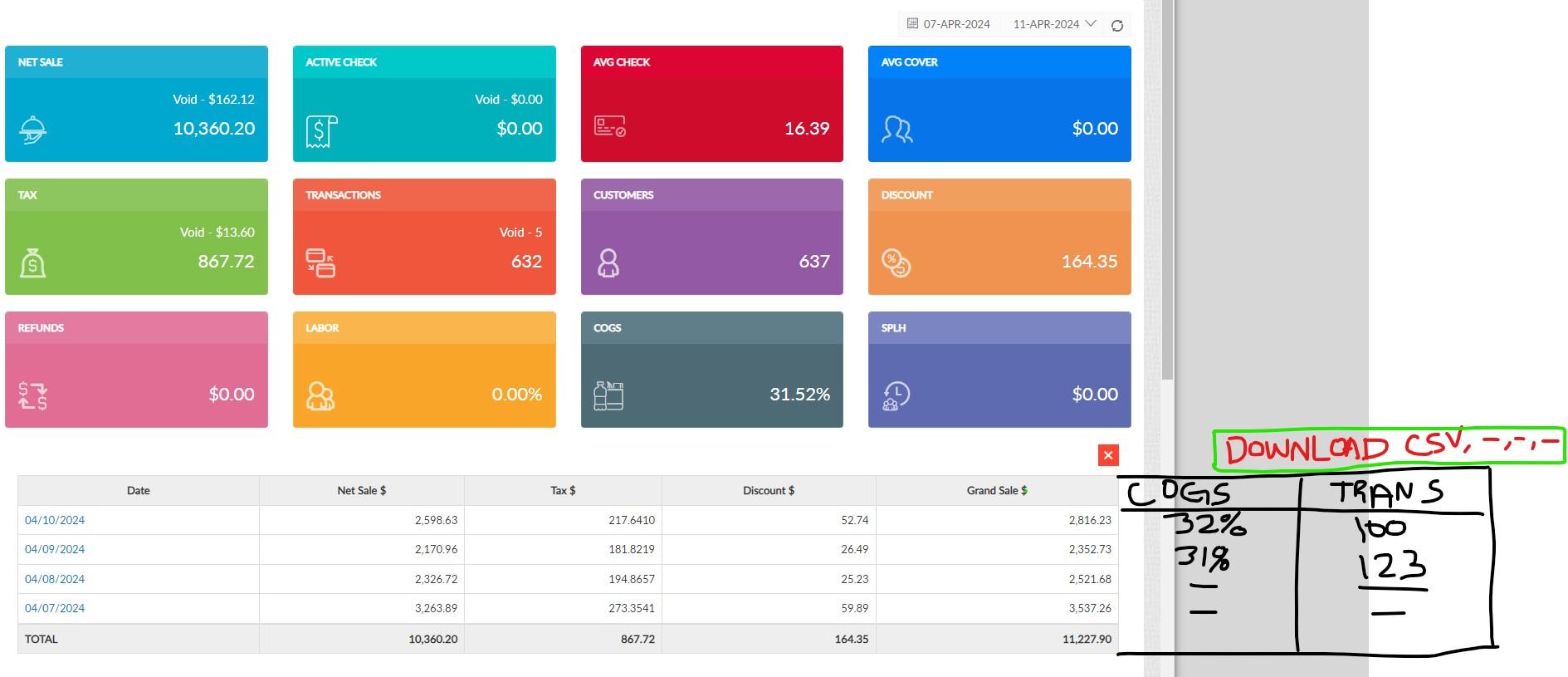
Can a daily line item breakdown be available for download that lists the same metrics that are shown on the Dashboard? Currently when a week or month is selected, the metrics are combined without the option to show day by day so its easily able to copy and paste. COGS for example, you have to click each day and load the metrics to get daily COGS percentage, same for ticket count. Similar to how the system breaks down Net Sales by day but include COGS and transaction count. See photo
Please reach out with any questions, I'd love to support this initiative in moving forward.

 Set menu categories by node or user role or revonu center
Set menu categories by node or user role or revonu center
We need a way to have different menus based on categories, by node, user role, revenue center or something.
Customer support service by UserEcho



