Linga Restaurant Operating System Feature Request Forum

 Implementing Role-Based Access for the "Hold" Button
Implementing Role-Based Access for the "Hold" Button
I would like to request the implementation of a role-based access system for the "Hold" button feature. The goal is to allow control over who can use this functionality by restricting it to specific user roles. Below are the key details for this request:
- Permission Level Control:
- Configure the "Hold" button as a feature tied to specific roles (e.g., Manager, Admin).
- Ensure that users without the assigned permission, such as servers, do not see or have access to the button.
- Backend Configuration:
- Add an option in the backend portal to enable or disable the "Hold" button for different roles.
- Provide a toggle or checkbox under role management settings for this purpose.
- Flexibility and Customization:
- Allow customization of role permissions to ensure only authorized personnel can access the "Hold" button.
- Include options for overrides or exceptions for specific users, if necessary.
This feature would provide precise control over the "Hold" button functionality, enhance security, and meet the operational requirements of clients who do not want this feature available to all users.

 Customer Profile do not require Phone/Email
Customer Profile do not require Phone/Email
Do not require a phone or email in customer profile, these should be optional fields and not used an a UID in the customer database

 Consolidate Item with Modifier
Consolidate Item with Modifier
If you ring up a bunch of the same item separately with no modifiers, it will consolidate them into one line item with a quantity on the check/receipt.
If those items have a modifier, it puts each one on a separate line.
It's a problem for bars as the same item with the same modifier should still consolidate but it's not:
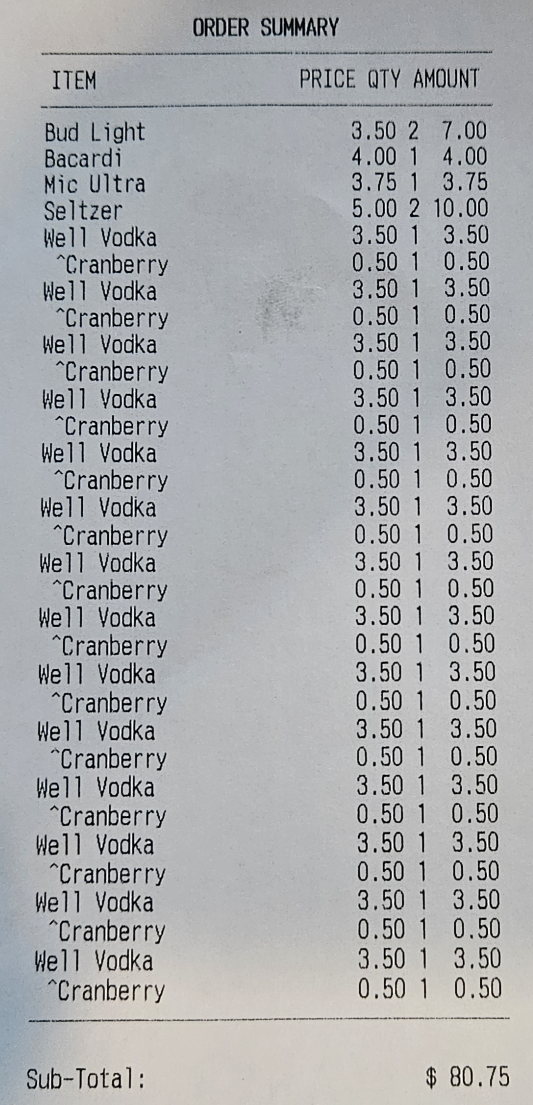

 Inventory Low Par Levels and 86 List
Inventory Low Par Levels and 86 List
I have had multiple merchants request and/or ask about a feature that would allow low pars to auto populate into the 86 list, preventing them from suddenly overselling if there is an usually high purchase rate for a product/item in store and online. This would be an optional configuration, allowing the merchant to have control over which items have permission to auto populate.

 ADD ORDER TYPE AMOUNTS TO SALES SUMMARY REPORT
ADD ORDER TYPE AMOUNTS TO SALES SUMMARY REPORT
Have actual numbers visible instead of the Graph or at least the option to select [Report or Graph] as an option

 Stop Cash Drawer from Opening for Servers (or other specific employees)
Stop Cash Drawer from Opening for Servers (or other specific employees)
At many locations the bartender(s) need the drawer to pop when they do a cash sale but the servers are self-banking and should not have access to any drawer.
However, taking a cash payment will still open the drawer for them.
We need a way to disallow specific employees or preferably specific roles from having the drawer open for them.

 Option to send Order to Kitchen only after payment is completed
Option to send Order to Kitchen only after payment is completed
We received a complaint that the order gets sent to the kitchen after a partial payment. Instead, can we have the option to send an order to the kitchen only after the balance reaches $0.00? This way the scenario where the kitchen picks up the order when there are not enough funds can be avoided.
We will still have the ability to manually send the order to the Kitchen by selecting "Order" at staff's discretion so there should be no loss or issue with this change.
I think this can be a toggle option so if any business wants it to send on the first payment they can still do so.

 QUICK DELIVERY OPTION
QUICK DELIVERY OPTION
Have the ability to Take Delivery Orders and have the ability to close the check without having to Select a Driver and clicking on Departure / Arrival
Take a DELIVERY ORDER over the phone. Take their Payment info over the phone and select submit to close the Check ASAP.

 Have the Kitchen/Expo Ticket print a PAY or NOT PAID option for Pick-Up/To-Go/Delivery Tickets
Have the Kitchen/Expo Ticket print a PAY or NOT PAID option for Pick-Up/To-Go/Delivery Tickets
When a sight has multiple people handling Phone Orders. Sometimes customer would like to come in and pick-up & pay for their orders (Phone To-Go) or Pay Cash upon delivery aka COD (Cash On Delivery not Call Of Duty). We need something easily identifiable at the Top or Bottom of the Kitchen/Expo Ticket or the Printed Receipt (above or below the customers address) in easy view of the employees view, where it can say [PAID by (insert payment type here)] ex [PAID by CREDIT CARD], [PAID by GIFT CARD] or keep it simple [PAID] or [NOT PAID]

 Notifying each kitchen ticket that other printers received tickets on the same order
Notifying each kitchen ticket that other printers received tickets on the same order
- Currently there is no alert on a kitchen ticket that there are items on another printer for the same ticket. Merchants with multiple kitchen printers often do not want every item printing on every printer, but DO want to know when a ticket has items on other printers. For example: a restaurant has a kitchen printer and a pizza printer. When the kitchen receives a ticket, they need to know that a pizza is on the same order to properly time the food with the pizza. So the kitchen ticket can just identify that there is also item(s) on the pizza printer. However, the kitchen does NOT want to get all the pizza tickets that do not contain items for the kitchen. Other systems I am familiar with will notify each printer that there are items for the other printers on the ticket.
Customer support service by UserEcho



