Linga Restaurant Operating System Feature Request Forum

 Remove tutorial videos that are not working.
Remove tutorial videos that are not working.
Would it be possible to remove the various tutorial videos in the back office that are not working? It would be great to have them working or have updated videos, but in the meantime, I think it leaves a bad impression when someone clicks on the video and it doesn't work.

 Report for total weight for Items sold by weight
Report for total weight for Items sold by weight
Merchant sells "Brisket" by the lbs. At the end of the day they want to know not just know how many times Brisket was ordered but how much by weight was sold today, this week, this month... They have 10 items they sell by weight so they what to know if they sold 200 lbs of brisket today, 28 lbs of Ribs, 32 lbs of turkey, etc.

 Show all employees when going to the forced punch in/out
Show all employees when going to the forced punch in/out
When going to adjust punch in and outs..show all employees instead of having to select one. Should show all punches for the day selected.

 credit card types
credit card types
when needing a report of transactions, in particular online ordering, i export to a pdf and print. The problem is on that report there is a column that says 'credit card type', but the type is not listed. the column is blank. It would be very helpful if the credit card type was listed so I know which transactions are AMEX or MC, VISA, & Discover. Instead I have to open up each transaction separately to see what type card is used. This is very time consuming.

 Pop up message when Customers/Employees select Modifier Groups
Pop up message when Customers/Employees select Modifier Groups
When a customer/employee clicks into a modifier group it would be very beneficial to allow the option for a pop up window to give a message informing them of information we want to include about that item.
Example. If a customer clicks "Hot"(Modifier) as the Temperature(Modifier Group) then a Pop up window will appear informing them that Add-Ons cannot be added if they choose this option. This can be repurposed into different things with a customizable message, such as "Contains nuts, Milk, etc".
We would be able to choose to place these messages at the Modifier, Modifier group, and Product/items level. We should also allow the option to disable in the store via POS Settings, since the messages will not be necessary for some employees.

 delivery zones setup
delivery zones setup
When you set up delivery zones, you should have the option of being able to do it by entering in just zip codes.

 View current POS Version from back office
View current POS Version from back office
With the rate at which you are adding features to the POS Franchises need the ability to check on what version stores are currently running. Calling many stores across multiple states to ensure that they updated when we asked them to is a huge hassle. With the new feature recently added that adds an automatic reminder we need to also make sure that stores are NOT updating before we get the chance to test features, implement new settings, and write up a list of changes to be sent to the stores.

 Ability to delete a cashier out report
Ability to delete a cashier out report
The ability to delete a cashier out report. It doesn't happen often but people make mistakes and accidentally do a tip paid out under the wrong log in or also enter in the wrong amount for a given tip out. Aloha allows you to delete the cashier out and continue to do pay outs if necessary and then run the report again.

 Sync / Publish status with notifications
Sync / Publish status with notifications
Hello, I think a notification system for syncing would be a great addition for franchises. I think the following would help with syncing coordination. Sometimes during menu edits a manager might hit publish to sync a new employee unaware that their menu is not ready to be live.
In Linga Back Office:
- Add the following buttons to the top that admins or enterprise account holders(Should be locked for Managers) can set a status for publishing.
- Changes in Progress- Would disable ability to publish for Managers so they do not accidentally publish in the middle of corporate members making menu edits. If they try to publish a message can appear saying they need to contact an admin to request it.
- Need to Sync- This would send a notification(similar to online orders) to the stores POS to inform them that they need to Sync Back Office
Need to sync notifications for iPad:
- Can put a red exclamation mark on all sync buttons to indicate that corporate has requested stores to sync to update.(Could also have the sync button on pin screen flash red/green)
- Add a push notification similar to Online Orders.
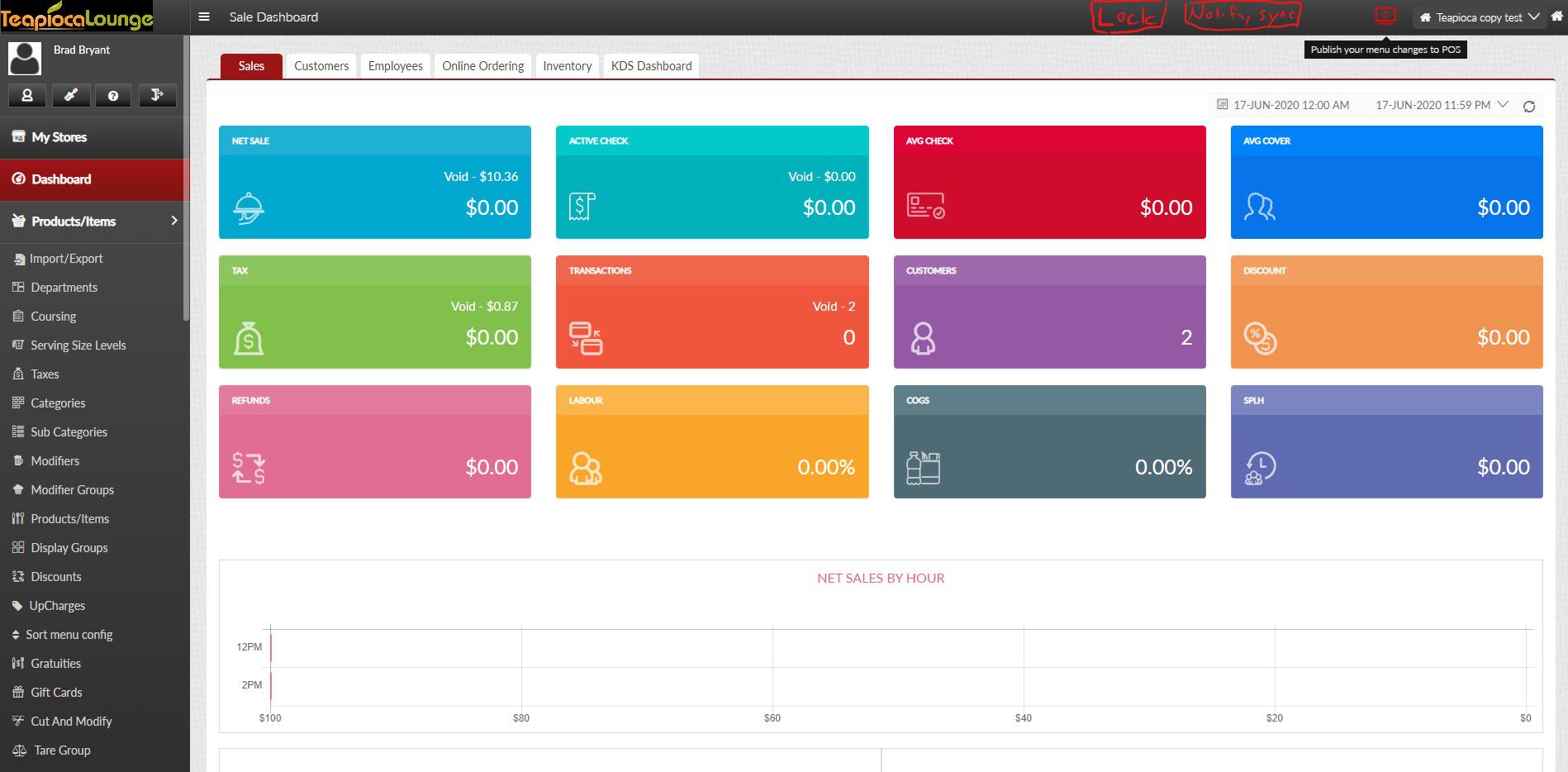
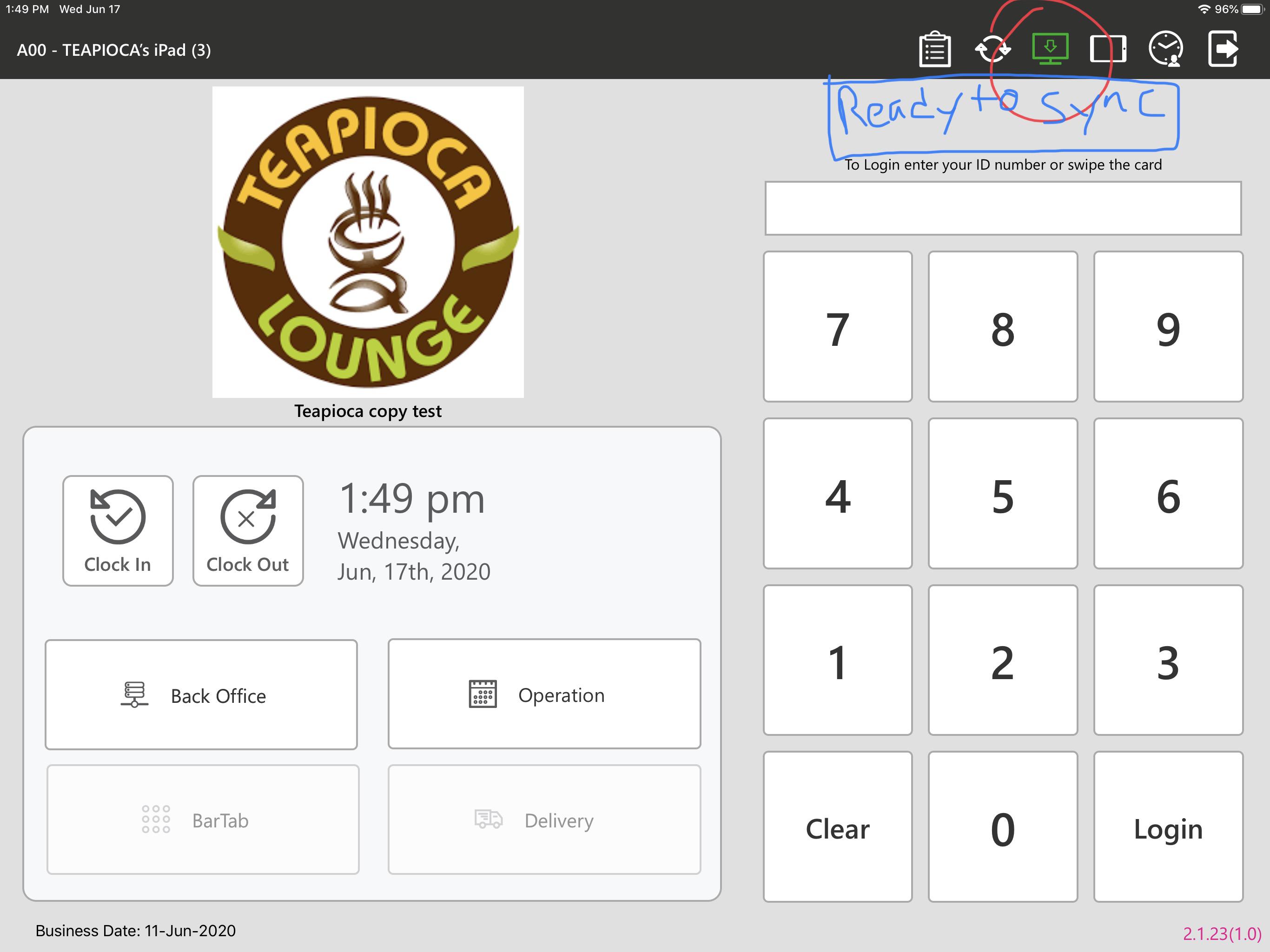
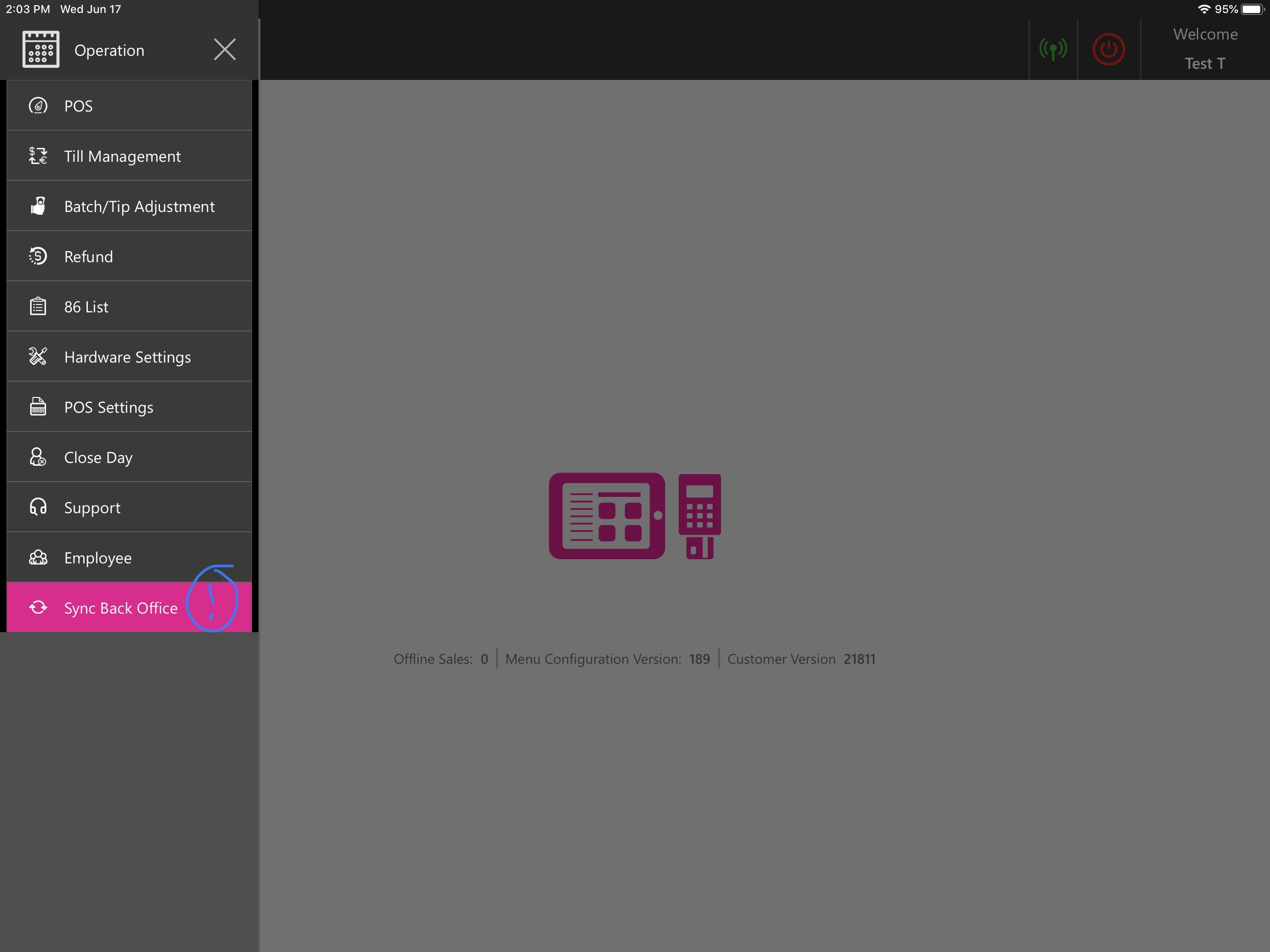
Customer support service by UserEcho




