Linga Restaurant Operating System Feature Request Forum

 CHANGES TO LABOR REPORT
CHANGES TO LABOR REPORT
So under Reports: Employee: Labor my customers are asking for overtime hours to be shown in the report. I know you have it in OT Based Payroll. But using that report generates a huge list of information. what my customer is looking for is a regular hour and overtime hours column that adds up to the "Hours" column. so he can send this to his bookkeeper. So how the labor report is set up right now ie EMPLOYEE ID: NET SALES: HOURS: LABOR: % OF NET SALES: LABOR PERCENTAGE: SHIFT STATUS.. So all he leaves on is Labor Hours. Then he digs threw the other reports to find the overtime hours and hand writes it to the left of total hours.
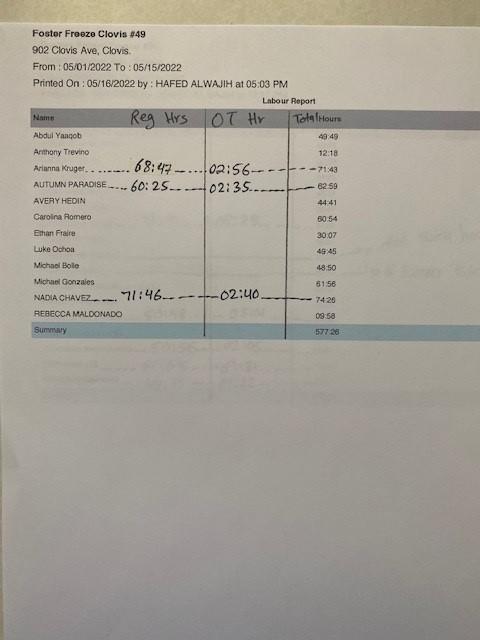
So can you add Regular Hours and Overtime hours to this report? So the order he would like to see would be something like this. EMPLOYEE ID: NET SALES: REGULAR HOURS: OVERTIME HOURS: HOURS: LABOR: % OF NET SALES: LABOR PERCENTAGE: SHIFT STATUS. Would even be better if you could combine the weekly and daily processes together.
We need to make things easier for our customers not make them work for the data.
Thank You

 Show the names added to check under "Active Check" section on the dashboard
Show the names added to check under "Active Check" section on the dashboard
When a bartender opens a tab they often name the tab or let the pre-auth pull the name. I have received multiple requests from owners to see the name on the active check under dashboard so they can actively monitor drinks and items sold throughout the day. Having the name will help them keep track of sales placed, especially when ringing up regulars.
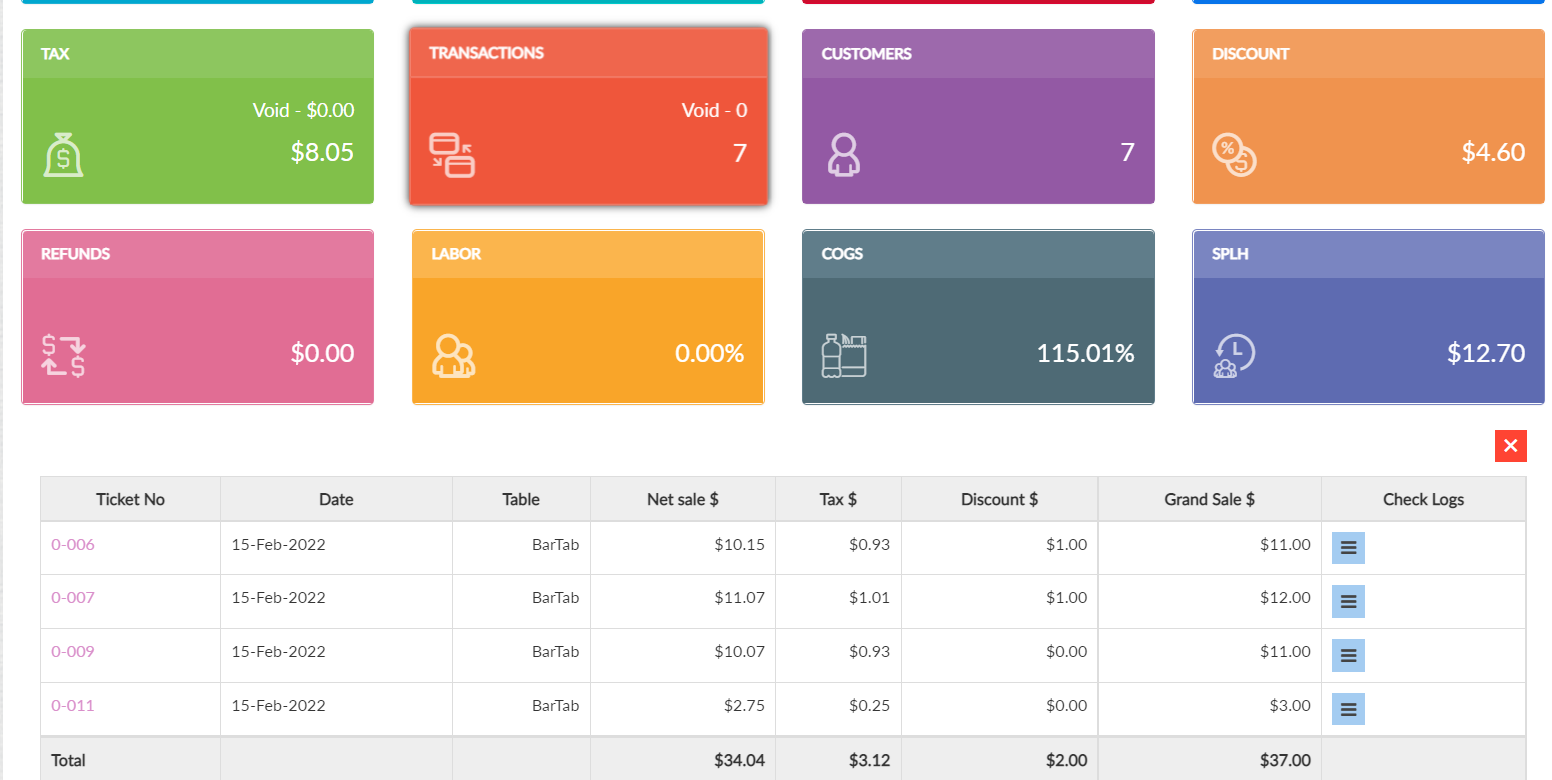

 Number of guests on the Kitchen Printer
Number of guests on the Kitchen Printer
Please add a setting to display number of guest on the kitchen ticket.
It helps the kitchen staff serve dishes according number of guests, so they know if they need to put 10 shish kebabs on one plate or 5 plates.

 Holiday Hours - OLO
Holiday Hours - OLO
The ability to schedule "Closed" days such as Thanksgiving, Christmas, etc. So that Online Ordering is off for those specified set days.

 Better Programing Flow in back office
Better Programing Flow in back office
Link Modifiers to Modifier Group to Product/item (BOTH WAYS).
So when you click on a Modifier you see every Modifier Group you have put it into. From the Modifier, you can click on the Modifier group and go straight to that Modifier group. Also from the Modifier, you can add it straight into more Modifier groups. Once you are in the Modifier Group you can also click on the Modifier and go back to it. When you are in the Modifier Group you can see all the Products/Items it is attached to click on it and go to that Products/item. Also from there add the Modifier group to other products/items from the modifier Group screen.
Ability to create new Modifiers and Modifier Groups via copy
Just like the Products/item area pull up an old Modifier, make a copy of it, rename it and save it. Same with the modifier groups copy the group make the changes that you need and rename it. Plus if you put the first idea in you can link it straight to the Products/Item you want it to go to after you save the new Modifier group.
Ability to make prices of Modifiers different in Modifer Group
Right now if you set price in Modifier group it can only be one price for every item. Yes you can go to the idividual Products/Item and change the price but if you use this in multiple Product/Items you have to go to each one to make the change. Would be better to prices it in the Modifier Group and still have the ability to over prices in the idividual Products/item if you want to.

 Gift Card Liability Report
Gift Card Liability Report
Run an over all repor for Gift Cards and not have to select a date range

 Adjust Til Close out Amount
Adjust Til Close out Amount
Need to be able to adjust the closing balance on tils the next day.. and the ability when you close the til from the backend to put a closing amount in.

 Round up to Dollar (Donations)
Round up to Dollar (Donations)
Give option to round up to nearest dollar to donate change for charity, etc.

 Adding the option to make a modifier group under Modify Item Optional and allow for multi-select or Mandatory and give it a minimum and maximum option.
Adding the option to make a modifier group under Modify Item Optional and allow for multi-select or Mandatory and give it a minimum and maximum option.
Adding the option to make a modifier group under Modify Item Optional and allow for multi-select or Mandatory and give it a minimum and maximum option. As of right now if you add a Modifier Group to a Modifier Item you have to select Modify With and select one and if you want to select a second Modifier you have to go back into the Modify With button, it doesn’t allow to Multi-Select. It also doesn’t have an option to make that Modify With option a forced option. As of right now the Modify With can be overlooked/ignored/forgotten and Items can go to the kitchen without the corresponding Modifier.
Ex.
- Modifier is Add Salad > Prefixe is Type of Side Salad (Caesar, Greek, Arugula etc…) and now I would like a forced modifier to choose a Dressing, meaning they have to select an option to continue.
- I would like to add an Egg on/to [insert food here] I would like a forced modifier for the Egg Style.
- Add Sliced Steak to my Salad, Forced Temp to the Steak.

 Manually type forced punch in/out rather than only use the up and down buttons
Manually type forced punch in/out rather than only use the up and down buttons
This one a pretty simple the up and down buttons for editing a clock in/out event are fine to have but make it so we can just type it as well. Easier than sitting there clicking up on the minute side many times.
Customer support service by UserEcho



