Linga Restaurant Operating System Feature Request Forum

 Multiple Selections When Using "Modify With"
Multiple Selections When Using "Modify With"
Example: customer chooses a baked potato as a side option and wants to add Sour Cream, Bacon, and Cheese. Right now, employee can only select one ingredient at a time after selecting the "Modify With" option tied to the Baked Potato. Ideally, the employee would ring in the Item, select the side of Baked Potato, select Modify With, select all 3 ingredients, then select Ok.

 Bar Tab Screen Search Options
Bar Tab Screen Search Options
Bar Tab Screen:
Searching options to add to this screen, such as:
- Alphabet Letters (Customer can select a character and see only Tabs starting with that character)
- Expand the Search Bar: (Makes the Search Bar longer and fills more of the screen)
- Sort # - Z (Customer can select this button and it sorts the tab from #’s to Z)
- Sort Z - # (Customer can select this button and it sorts the tab from Z to #’s)
Original:
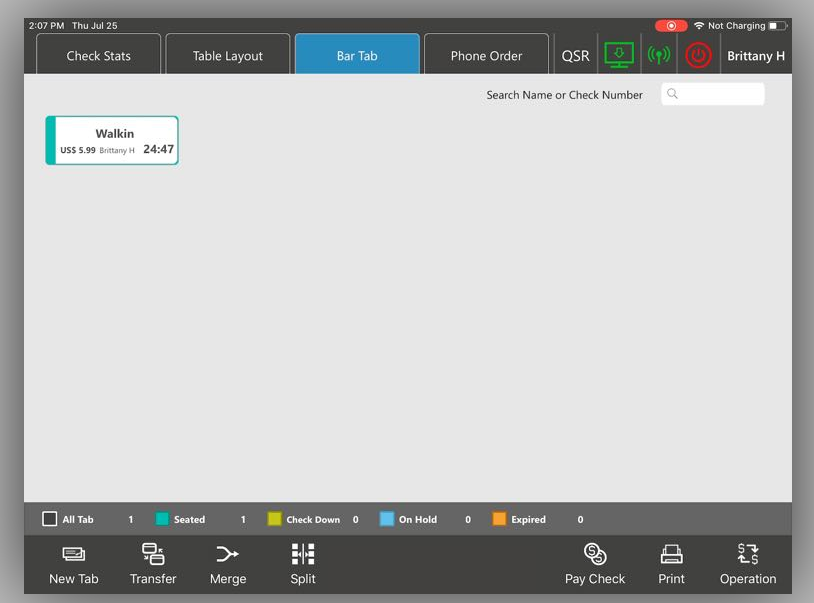
Updated with Search Options:
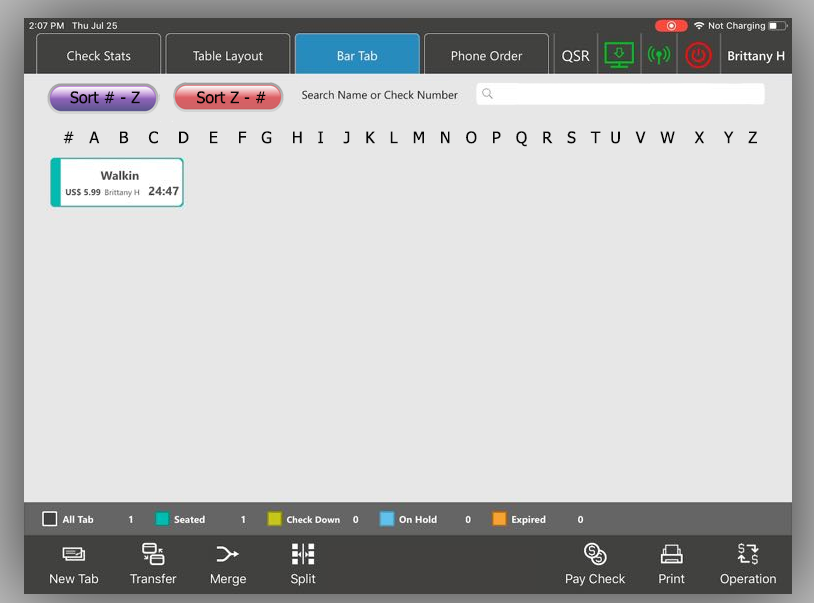

 Courses Lines Print in Red
Courses Lines Print in Red
Make the lines between courses print in red on impact kitchen printers

 PLEASE ADD FEATURE TO STOP PRINTING WHEN PERSON "CLOCKS IN" OR "CLOCK OUT" . WE NEED STOP PRITNING THE MINI SLIPS EVERYTIME THEY HIT "CLOCK IN' OR "CLOCK OUT". PLEASE NEED THIS FEATRURE OR MERCHANT WILL TAKE POS OUT AND SWITCH.
PLEASE ADD FEATURE TO STOP PRINTING WHEN PERSON "CLOCKS IN" OR "CLOCK OUT" . WE NEED STOP PRITNING THE MINI SLIPS EVERYTIME THEY HIT "CLOCK IN' OR "CLOCK OUT". PLEASE NEED THIS FEATRURE OR MERCHANT WILL TAKE POS OUT AND SWITCH.
PLEASE ADD FEATURE TO STOP PRINTING WHEN PERSON "CLOCKS IN" OR "CLOCK OUT" . WE NEED STOP PRITNING THE MINI SLIPS EVERYTIME THEY HIT "CLOCK IN' OR "CLOCK OUT". PLEASE NEED THIS FEATRURE OR MERCHANT WILL TAKE POS OUT AND SWITCH.

 Tip Threshold setting
Tip Threshold setting
Ability to cap tip by % of base amount. % to be defined in backoffice. I have a merchant who have accidentally keyed in $50k tip and recently an $86k tip by accident and it creates a situation where if you refund there is a risk of a chargeback too then you could potentially lose a large amount of $

We have released this feature to production in our latest iPad release 5.2(1.5), please reach out to support to get more details.

 Tax Exempt Details Report
Tax Exempt Details Report
Need to be able to view tax exempt details within the reports. Currently there is no easy process in which to view check details for tax exempt transactions.
Example - There is a tax report currently and tax exempt is nothing more than a line item with no way to validate it. In order to view details, you have to go into the Daily Report for 1 single day only, do a search for tax amount of $0.00 and then filter out gift card transactions and hopefully what is left is your tax exempt. This is neither efficient nor user friendly.
Desired outcome - Within the tax report as well as other reports, have a tax exempt line item but make it to where you can click it to gather additional information like check numbers (which can then be drilled down into). You shouldn't have to do a search day by day and then hunt for this information. In the event of an audit you don't have an easy ability to gather information digitally.

 Magtek iDynamo 6
Magtek iDynamo 6
Need to develop credit card transaction to the iDynamo 6. Other companies have developed enclosures to house the iDynamo 6 along with the iPad. No one makes one that I can find for the tDynamo, and we need to be able to process NFC transactions.

 Show pop up when Partial authorization occurs
Show pop up when Partial authorization occurs
When customers use cards that are capable of partial authorization we want a pop up to inform customers and cashiers that only a partial payment will be processed. It should mention the amount being processed and the remaining balance. This should basically happen anytime a payment happens and there is still a remaining balance so that it does not get missed by the cashier.

 Sales By Order Type Summary on Sales Recap and Close Day Report
Sales By Order Type Summary on Sales Recap and Close Day Report
We would like to see a sales summary by order type on the Sales Recap/Close Day report.
I know we can see it on the Dashboard and we can filter by order type/service type in the Sales Summary report, but it would be nice to have this summarized on the Sales Recap/Close Day report. I have been asked this multiple times now and with more and more restaurants focusing on carryout, it's becoming a metric they want to measure.

 Add the cost value to the Adjust Inventory Report
Add the cost value to the Adjust Inventory Report
Add the cost value to the Adjust Inventory Report
Customer support service by UserEcho

