Linga Restaurant Operating System Feature Request Forum

 Receiving Purchase Orders at a Remote Store via Android stock taking mobile App
Receiving Purchase Orders at a Remote Store via Android stock taking mobile App
Receiving Purchase Orders at a Remote Store via Android stock taking mobile App
In general remote stores can place purchase orders.
Then these remote stores need ability to do a receiving of the placed purchase order(s). (Receiving a PO)
QuickBooks point of sales Multi-Store software has the ability to set up remote stores that all belong to one franchise. (Enterprise in Linga POS’ case)
I am requesting feature: Receiving PO’s at Remote Store via Android stock taking mobile App.
Why? Because clients demand (theft) accountability at point of receiving the goods at the remote store. This is why in QuickBooks point-of-sale system you do a receiving of the purchase order
at the remote store location
by the store manager of that remote store.
This way the accountability rests at the manager of this particular remote store/location.
How it works:
Purchase orders placed will be available for viewing at the headquarters computer. (for those users with the right enterprise login credentials)
Purchase orders for store #1 should be available for view for the store manager at store #1 ONLY. Meaning Store #2 does not have a need to view Store #1 PO’s. Only show the list of PO's generated for Store #1.
This is how it used to work in QuickBooks point-of-sale multi-store software.
The store manager of store #1 will see a list of purchase orders, displayed&marked as
PO’s Closed/processed
or
PO’s still open/unprocessed.
In this example, Store #1 manager can click and choose which from a list of unprocessed PO they are going to RECEIVE.
my suggestion is to speed up, optimize and simplify the whole process:
Use your android stock taking app and expand its capabilities.
In this example, store #1 manager should login to the main screen button called [Operation]
Once in [Operation] you should add a new category called [Inventory Receiving]. Once clicking on [Inventory Receiving] there should be a QR code that the Android Stock taking app can scan. Why? This way the QR code informs the android Stock taking app in a split second for which Remote Store it will be doing Inventory PO Receiving. This way you automate the process, avoid extra manual mouse clicks or unnecessary screen touches.
The idea is to make life as simple for your clients. this method is; scan QR code and a second later your client’s remote store manager can process Receiving a PO for their store.
fast, effective and simple.
This is a nice feature to take your Linga POS for Retail purposes to the next level.

 Batch report summary report
Batch report summary report
Merchants would like the ability to run a batch report summary. The report summary would only show the total batch amount for a specific date or range of dates. Currently users have to scroll all the way to the bottom of each batch report to get the total that we were looking for. Here is how we would like this to be formatted.
Example:
Date Net Amount Tip Amount Total
08-Aug-2020 $10,525.53 $1,793.95 $12,319.48

 Separate Pickup/Carryout from Future Order
Separate Pickup/Carryout from Future Order
Need to offer a Pickup/Carryout option separate from Future Order. I will list below the flexibility needed for a feature like this to benefit all of your clients
Currently all we see being offered is a function called "Future Order" and "ASAP". The current standard terms that most businesses use are "Pick up" and "Carryout". Furthermore when I search the term Future Order it looks as though companies like Papa Johns use it as a term for a catering service for events. I think for your software it would be best to separate these to functions into 3 different functions so that business that don't want customers order in future days can utilize the pick up function.
- ASAP: You already have this
- Pick Up: Allows for your Clients to choose from a time frame within a given day that customers will be able to pick up their orders. We only wish to have this set to allow for 2 options: 5 Min and 10 Min.
- Future Order: This would allow for the option to add any pick up time in the future for business that would allow it. We will choose to disable this due to our business model, however your other clients might still want this so it should be a separate option.

 special hours functions for Online Order
special hours functions for Online Order
Let Admins put in special hours in the Web Order back end. See example in image of how doordash accomplishes this.
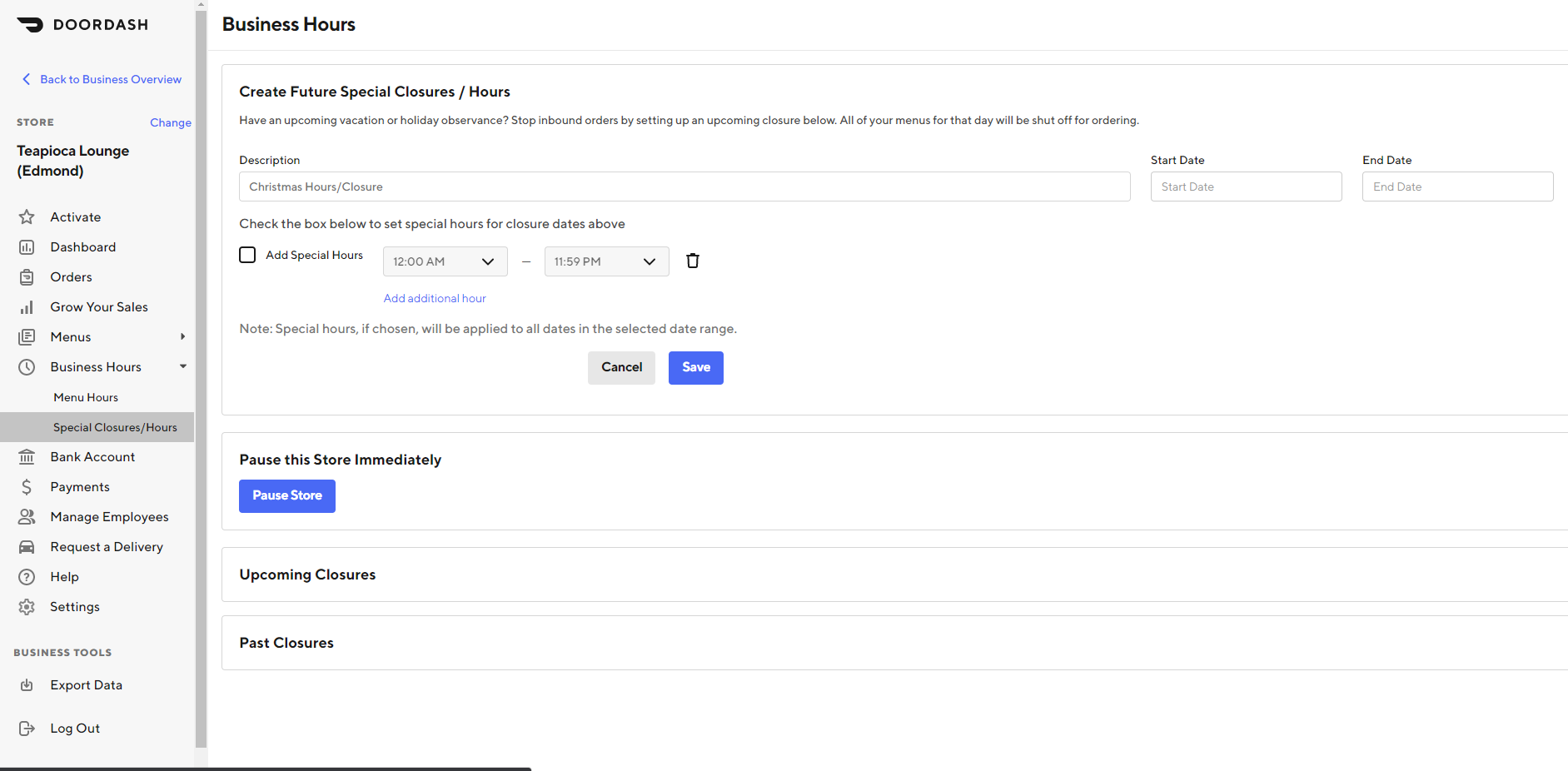

This feature is released to production in the new BO, OLO store settings.

 Allow the Attach notes function to be seen on kitchen labels and receipts.
Allow the Attach notes function to be seen on kitchen labels and receipts.
Currently you can only see Attached notes on kitchen receipts. It would be nice to be able to see them on the kitchen labels as well and even the customer receipt so they are aware that we informed the party making their item of any important info they may have given us.

 Add an option to exclude certain modifiers in modifier groups.
Add an option to exclude certain modifiers in modifier groups.
Can we add a column to allow us to exclude or hide some modifier options from certain groups. This way we can reduce clutter by not having a lot of options that cannot be done. The only other way around this as of now is to create extra modifier groups. But this is not ideal since many of our items are unique and cannot be modified in the same ways.
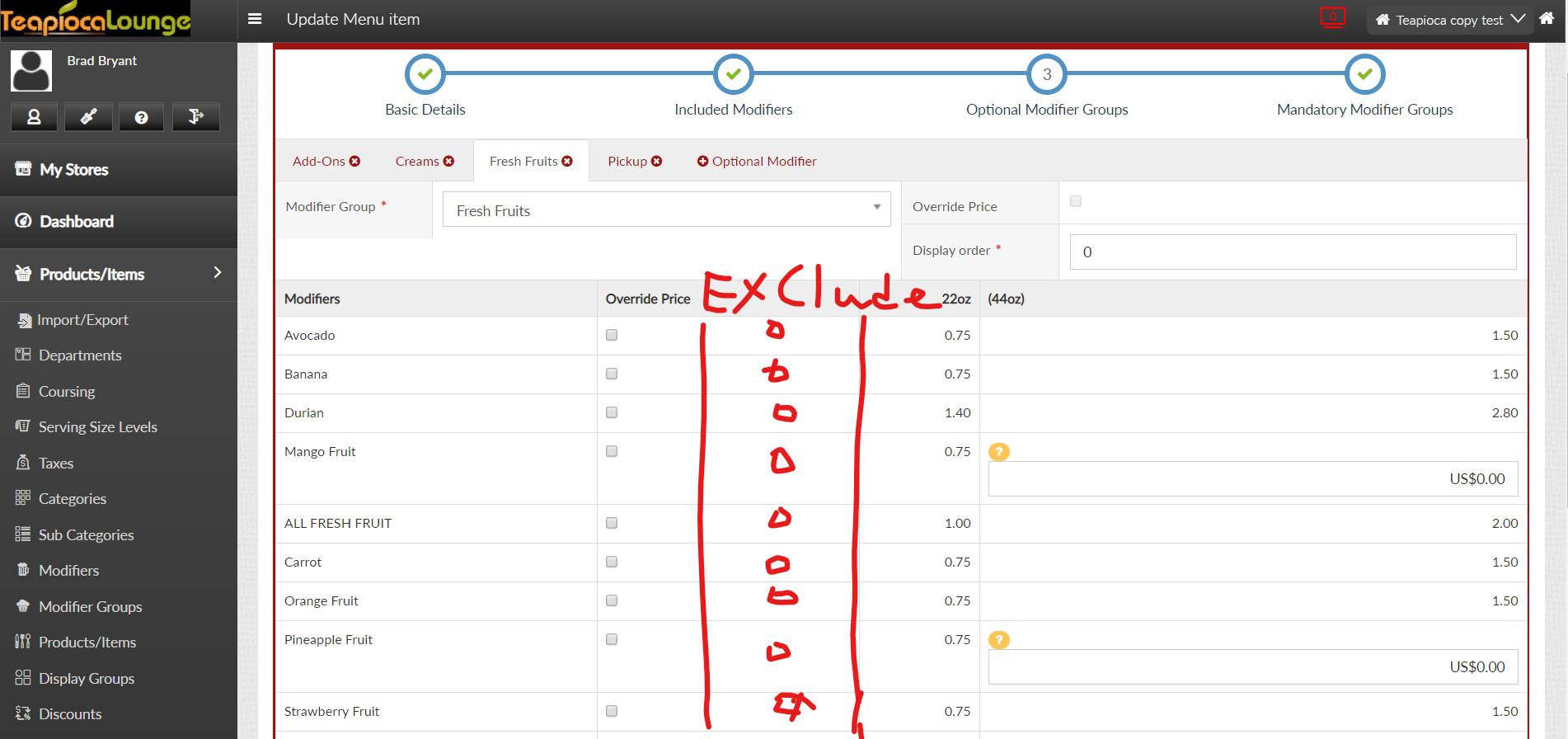

 Hyphen/minus " - " added on Customer Receipt when giving a Discount
Hyphen/minus " - " added on Customer Receipt when giving a Discount
Currently when discount is given, the Customer Receipt is not showing the Discount amount in a negative amount. For example, if I'm giving $1 off of $10 item, it should show "- $1.00", currently it shows "$1.00" without the Minus. It causes confusion in customers who think they are being charged instead of receiving a discount. It's a small nuance but we've received several calls already from merchants asking for a fix.

This feature is available in a NEW front-end template. Please check and confirm.

 Employee setting email address
Employee setting email address
Once an email address has been assigned, it may not be deleted. It's assigned as "inactive" and therefore unavailable. The entire "Active" and "Inactive" states are exceptionally frustrating. Admins should have the ability, while viewing "Inactive" entries, to permanently delete those entries, if they wish.
Customer support service by UserEcho




