
CHANGES TO LABOR REPORT
So under Reports: Employee: Labor my customers are asking for overtime hours to be shown in the report. I know you have it in OT Based Payroll. But using that report generates a huge list of information. what my customer is looking for is a regular hour and overtime hours column that adds up to the "Hours" column. so he can send this to his bookkeeper. So how the labor report is set up right now ie EMPLOYEE ID: NET SALES: HOURS: LABOR: % OF NET SALES: LABOR PERCENTAGE: SHIFT STATUS.. So all he leaves on is Labor Hours. Then he digs threw the other reports to find the overtime hours and hand writes it to the left of total hours.
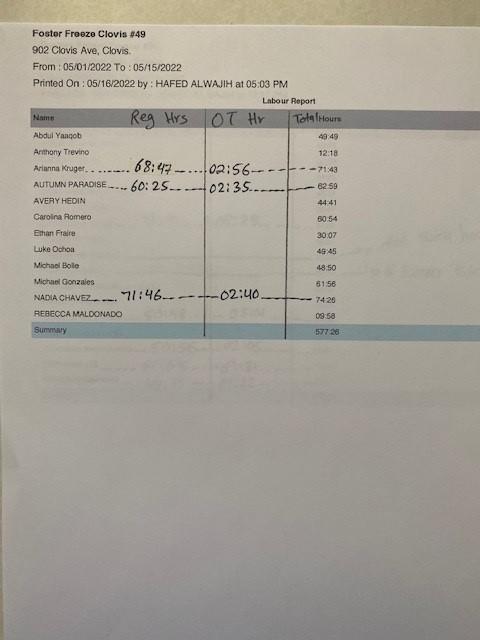
So can you add Regular Hours and Overtime hours to this report? So the order he would like to see would be something like this. EMPLOYEE ID: NET SALES: REGULAR HOURS: OVERTIME HOURS: HOURS: LABOR: % OF NET SALES: LABOR PERCENTAGE: SHIFT STATUS. Would even be better if you could combine the weekly and daily processes together.
We need to make things easier for our customers not make them work for the data.
Thank You
Customer support service by UserEcho


Hi Mark Amaral,
In the Labor by Job Code report, we have all the fields that are requested. Can you refer to it and let us know your feedback.