Linga Restaurant Operating System Feature Request Forum

 Total tax line on receipt
Total tax line on receipt
It is the norm in the US that if a tax is included in an item then the tax is hidden and does not print on the tax line of the receipt. The only tax that would show on the receipt by default are the taxes on “no inclusive” items. Is there a way to format the receipts so that the tax line on the receipt only shows the taxes calculated on taxed items where the taxes are not included?

 Discount by Department
Discount by Department
Requesting to see if you can categorize the discount by department wise which are by MSC screen and GAC Screen. If you could also reflect that as well when the store print their end of day report, like the attached sample.
The reason being is that MSC (stands for Marble Slab Creamery) and GAC (stands for Great American Cookies) are two different concepts, which we are calculating gross, net and discounts for the royalty report.
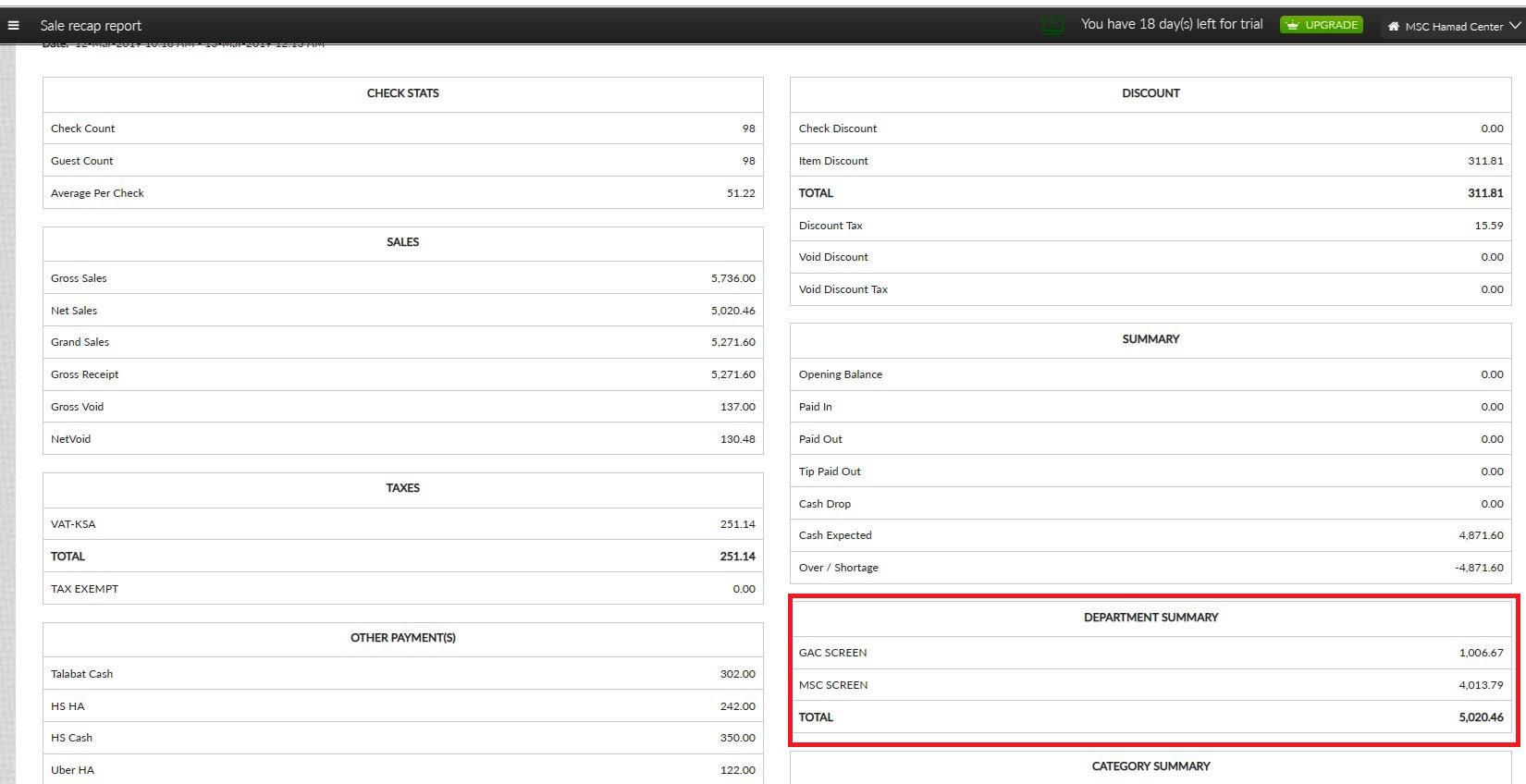
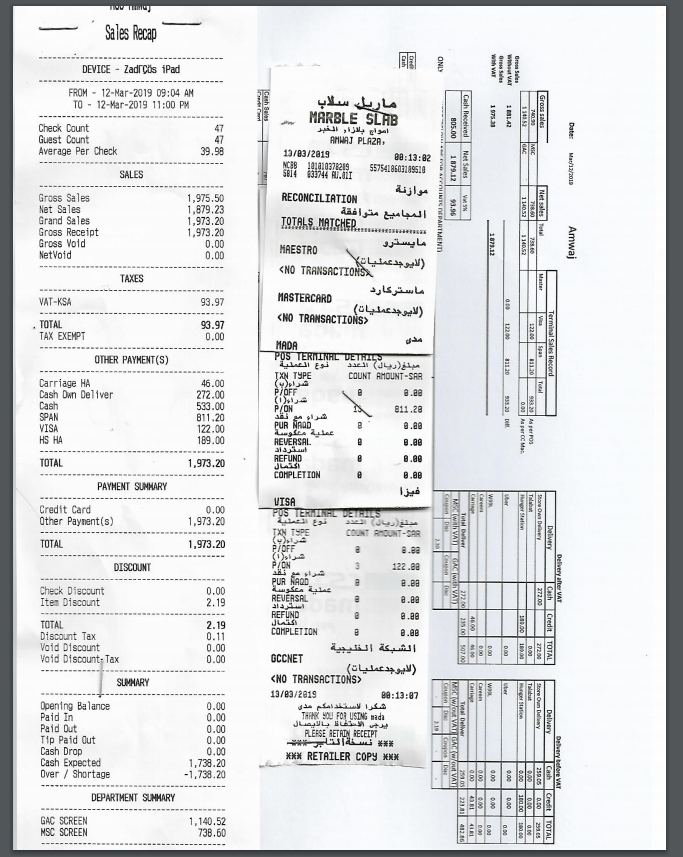
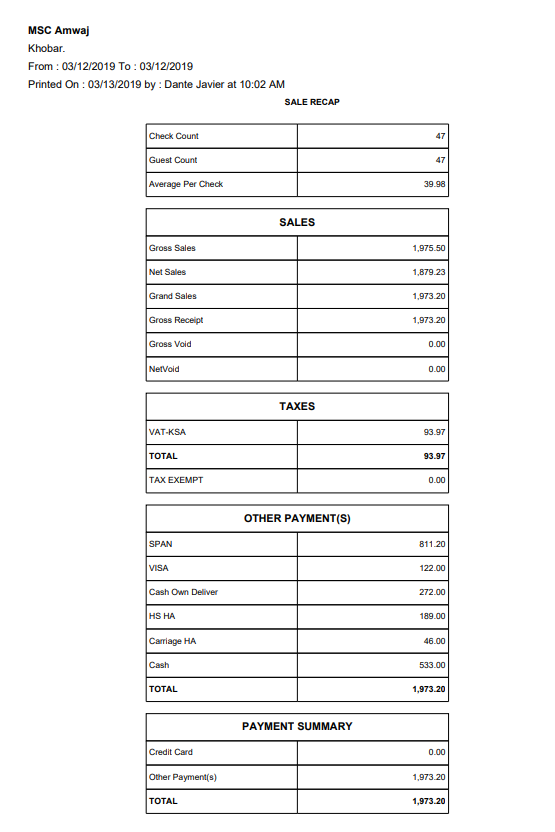

 Discounts can be set on iPad Level
Discounts can be set on iPad Level
Currently you can only do discounts per user role, can we make it so you can only have certain iPads do discounts.
Example:
iPad 1: No Discounts
iPad 2: Discounts Allowed
iPad 3: Discounts Allowed

 Auto start next order QSR
Auto start next order QSR
When we tender out the order the screen goes to the check stats window.
- We want the screen to go the next order instead. It should go to the QSR screen and prompt “here, to go, phone”

 Restrict Check Stats Screen
Restrict Check Stats Screen
Can toggle the ability to restrict the check stats screen to all employees except for the manager/admin

 Claiming Cash Tip Settings
Claiming Cash Tip Settings
A feature where the setting for declaring tips would be on the role and not the employee specifically.
In other words is there a way to giving certain employees that option while others cannot.
Example:
Bartenders: Turned On
Kitchen Staff: Turned Off.

 Open discount - Reason on the POS/BO
Open discount - Reason on the POS/BO
Below is the way open discount should show for on the POS this way they do not have to keep typing the reason they can either choose a reason or type a reason.
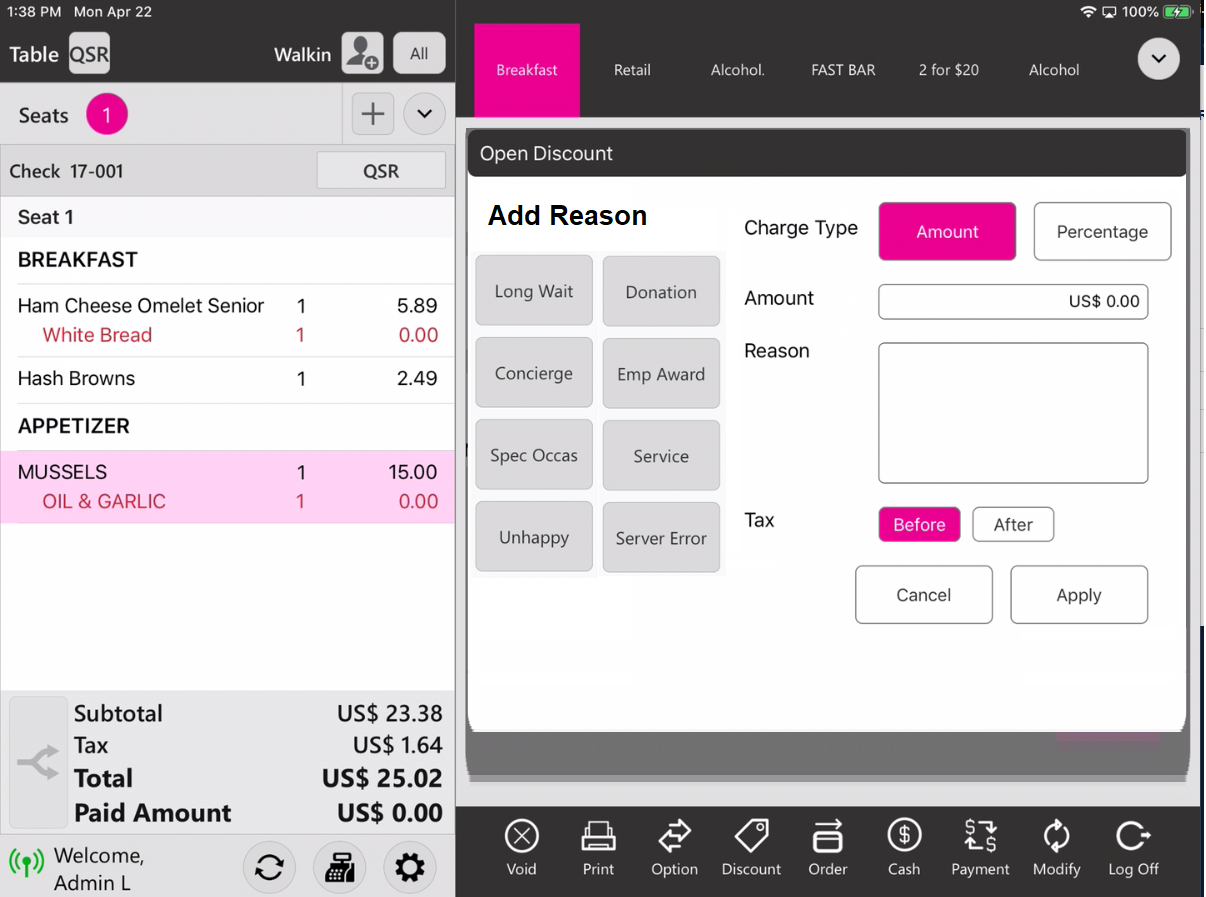

 Employee Forced Punch Shows Job Type
Employee Forced Punch Shows Job Type
When the employee time needs to be adjusted you can choose the job type from the employees "available" job codes.
- Without a job code added the employee report by job code won't calculate correctly, because the job code wont be specified
Example:
Employee is a Bartender, Manager, and Server
Go to Forced Punch In/Out
Click (+ Time Event)
Then Fill Out all Necessary Fields:
Should look like the following:
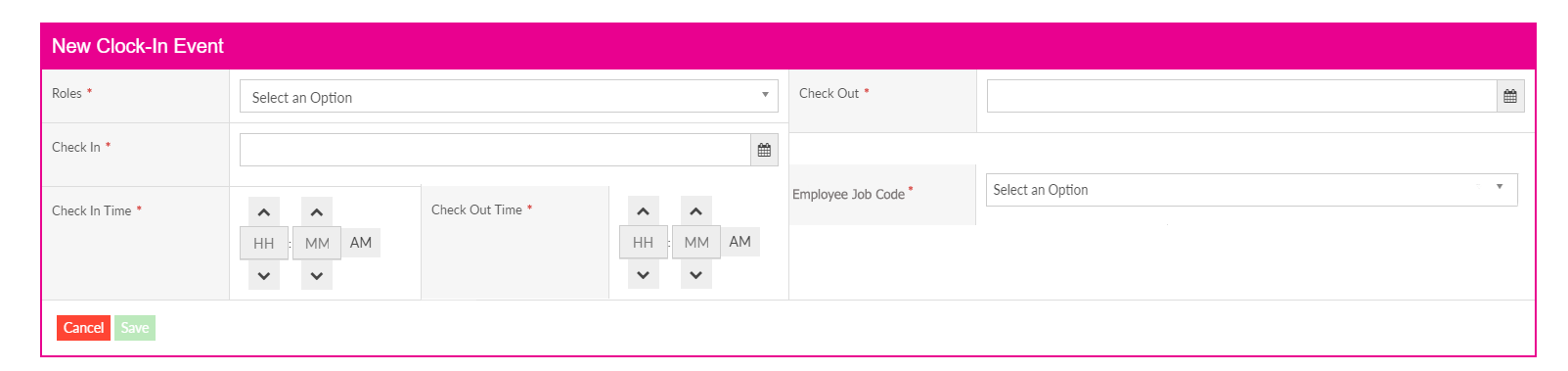
Customer support service by UserEcho





