Linga Restaurant Operating System Feature Request Forum

 Multiple Selections When Using "Modify With"
Multiple Selections When Using "Modify With"
Example: customer chooses a baked potato as a side option and wants to add Sour Cream, Bacon, and Cheese. Right now, employee can only select one ingredient at a time after selecting the "Modify With" option tied to the Baked Potato. Ideally, the employee would ring in the Item, select the side of Baked Potato, select Modify With, select all 3 ingredients, then select Ok.

 Bar Tab Screen Search Options
Bar Tab Screen Search Options
Bar Tab Screen:
Searching options to add to this screen, such as:
- Alphabet Letters (Customer can select a character and see only Tabs starting with that character)
- Expand the Search Bar: (Makes the Search Bar longer and fills more of the screen)
- Sort # - Z (Customer can select this button and it sorts the tab from #’s to Z)
- Sort Z - # (Customer can select this button and it sorts the tab from Z to #’s)
Original:
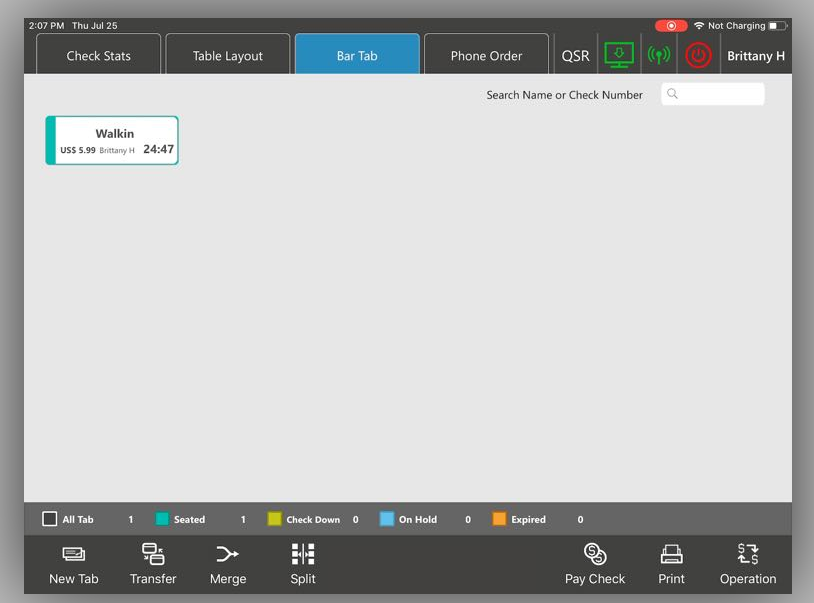
Updated with Search Options:
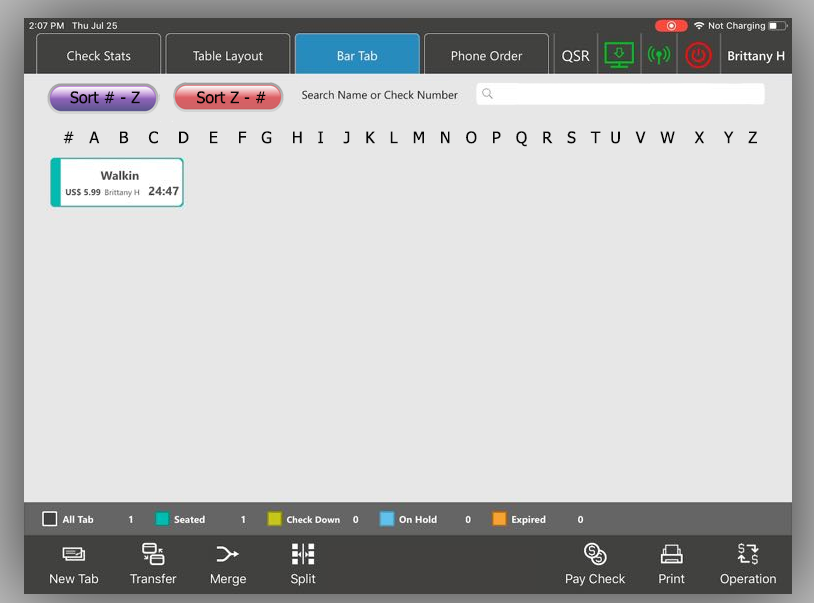

 Courses Lines Print in Red
Courses Lines Print in Red
Make the lines between courses print in red on impact kitchen printers

 Show pop up when Partial authorization occurs
Show pop up when Partial authorization occurs
When customers use cards that are capable of partial authorization we want a pop up to inform customers and cashiers that only a partial payment will be processed. It should mention the amount being processed and the remaining balance. This should basically happen anytime a payment happens and there is still a remaining balance so that it does not get missed by the cashier.

 Capability of creating a combo at discounted pricing
Capability of creating a combo at discounted pricing
Currently taking specific items and locking them down to a discounted price is not a feature.
Ex: Lg pizza, 20 wings, and soda for $35.00
Right now you can discount the items but they are not locked down to specifically just 1 of each item to get that combo
So same EX: If I ring in Lg Pizza, Lg Pizza I can still get the discount when it should be a Lg Pizza, 20 Wings and soda

 Two Separate Tables Slid Together
Two Separate Tables Slid Together
Tables Pushed Together:
- Other POS software have the ability to show when they put the tables together
- There is a way to indicate that it is 1 check but it is occupying multiple tables
- Add another color indicator to this screen and label it (i.e.. I added purple, and labeled it Together)
- When you are opening the checks you can select together and click both tables and then it will open 1 joint check with added seats totaled
Original:

Updated with Tables Together:


 Times when order is placed
Times when order is placed
please place a time on item after being sent. The only times shown is when table is open but it would be very helpful to know when exactly food or drinks have been sent.

 ORDER TYPE CUSTOMIZATION / POP UP SCREEN (img attached)
ORDER TYPE CUSTOMIZATION / POP UP SCREEN (img attached)
In the Operations > POS Settings > Enable Order Types: We would like to have the option to include Dine In, Bar Tab and QSR in the Order Type "Pop Up" window when first logging into the POS.
Right now we only have the options to see "For Here", "To Go", "Delivery", "Phone To Go" and "Phone Delivery" as the options when logging into the POS.
Also to have the ability to select WHICH Order Type will be the auto selected as a DEFAULT option. Right now "To Go" is always the default selected option.
Also to have the ability to custom sort the order types and make it appear in the "Pop Up" window in the order that is best fitted for the merchants operations.
Thank you.

 Adding the Copy Function to Menu Programming
Adding the Copy Function to Menu Programming
To be able to copy just like in menu item to:
- Categories
- Subcategories
- Modifiers
- Modifier Group
- Item base discount
- Check discount
Images Below for each…..
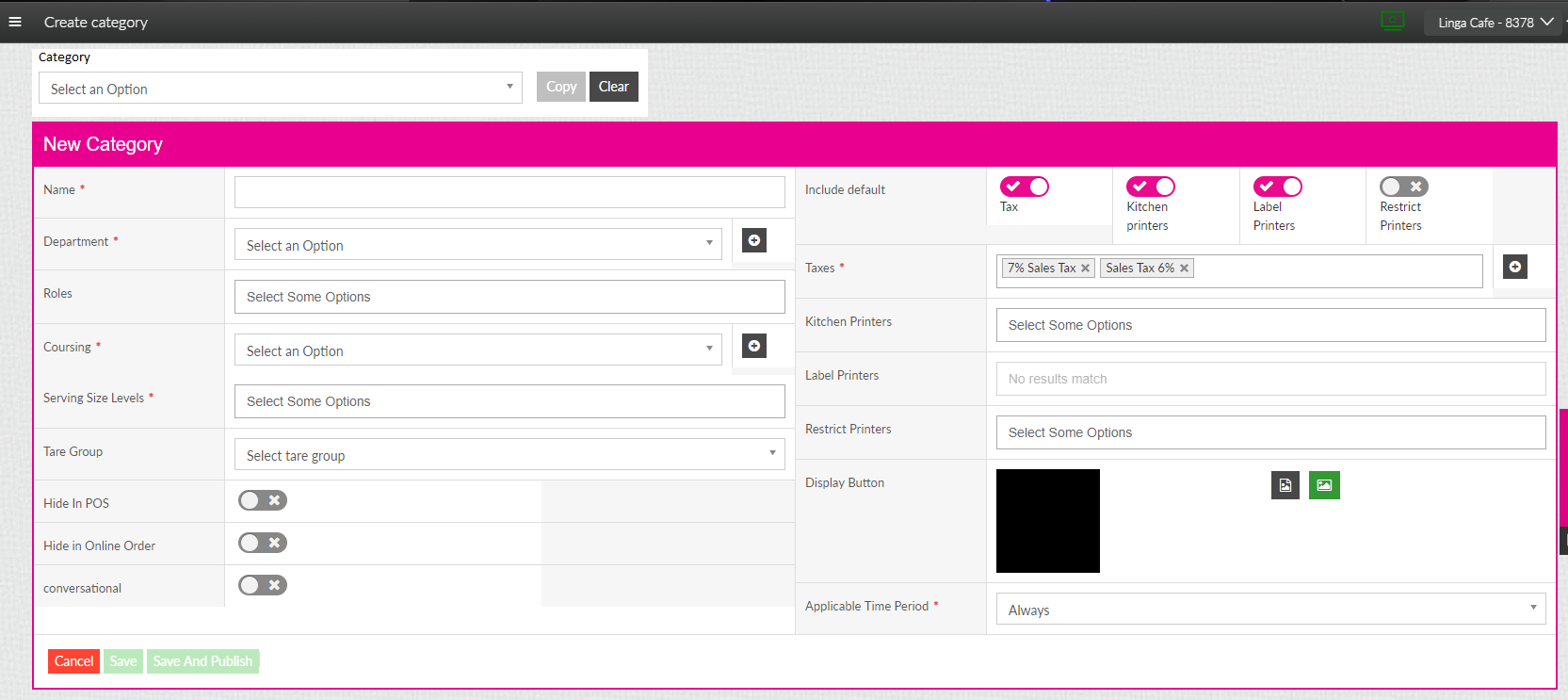
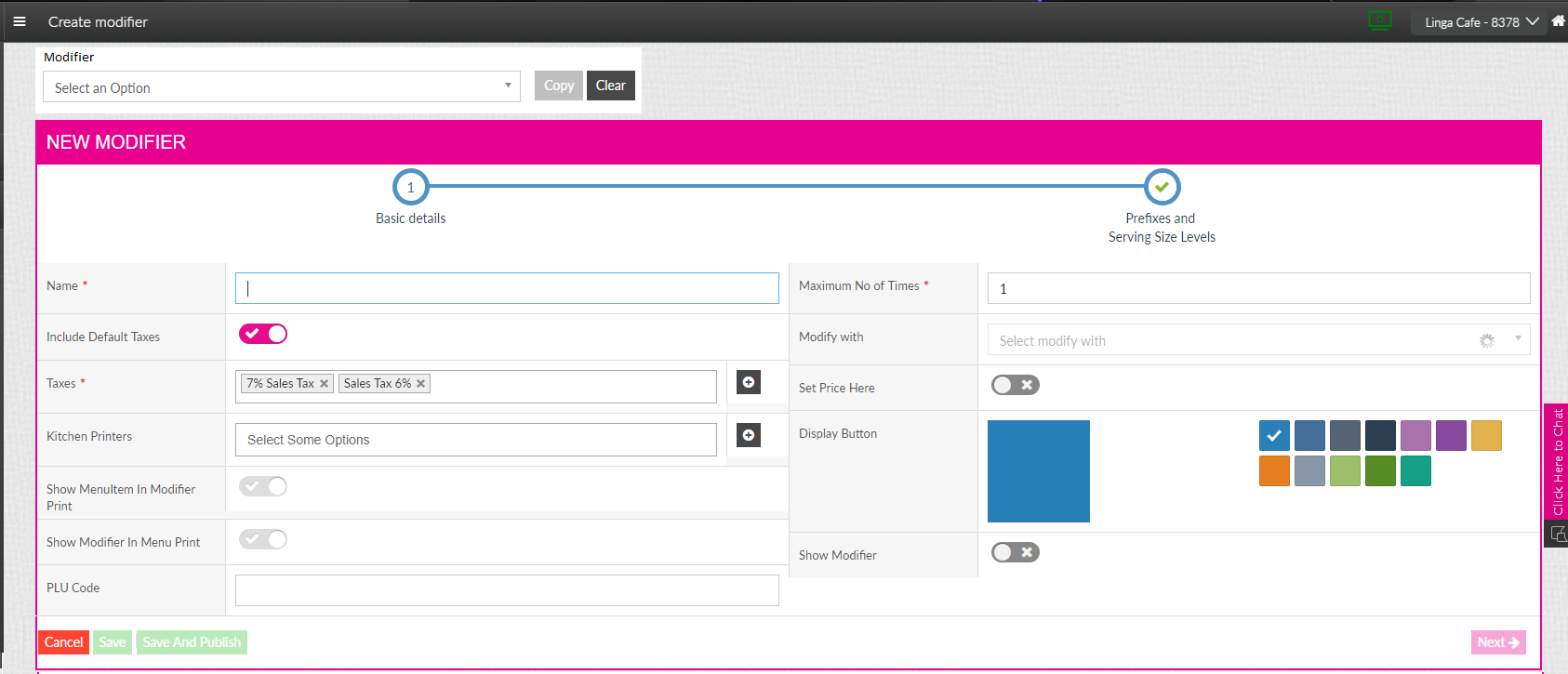
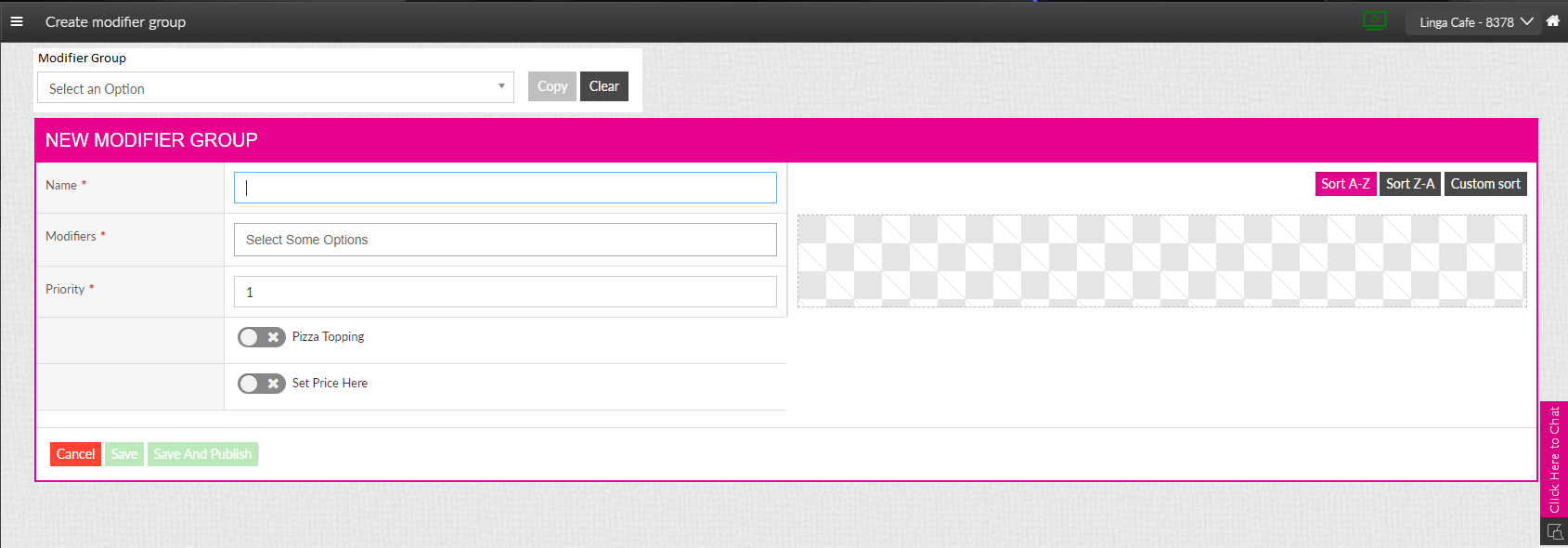
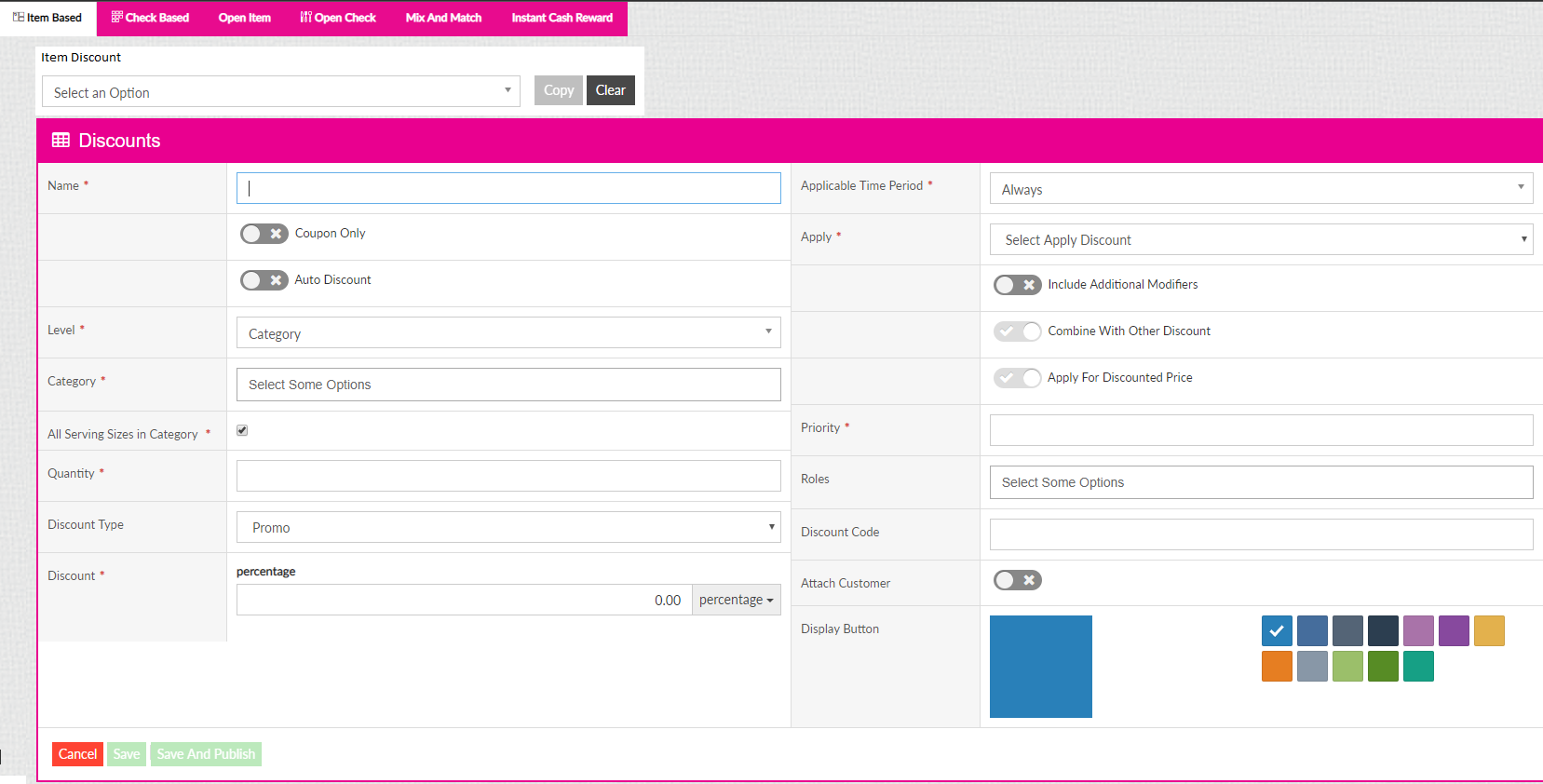
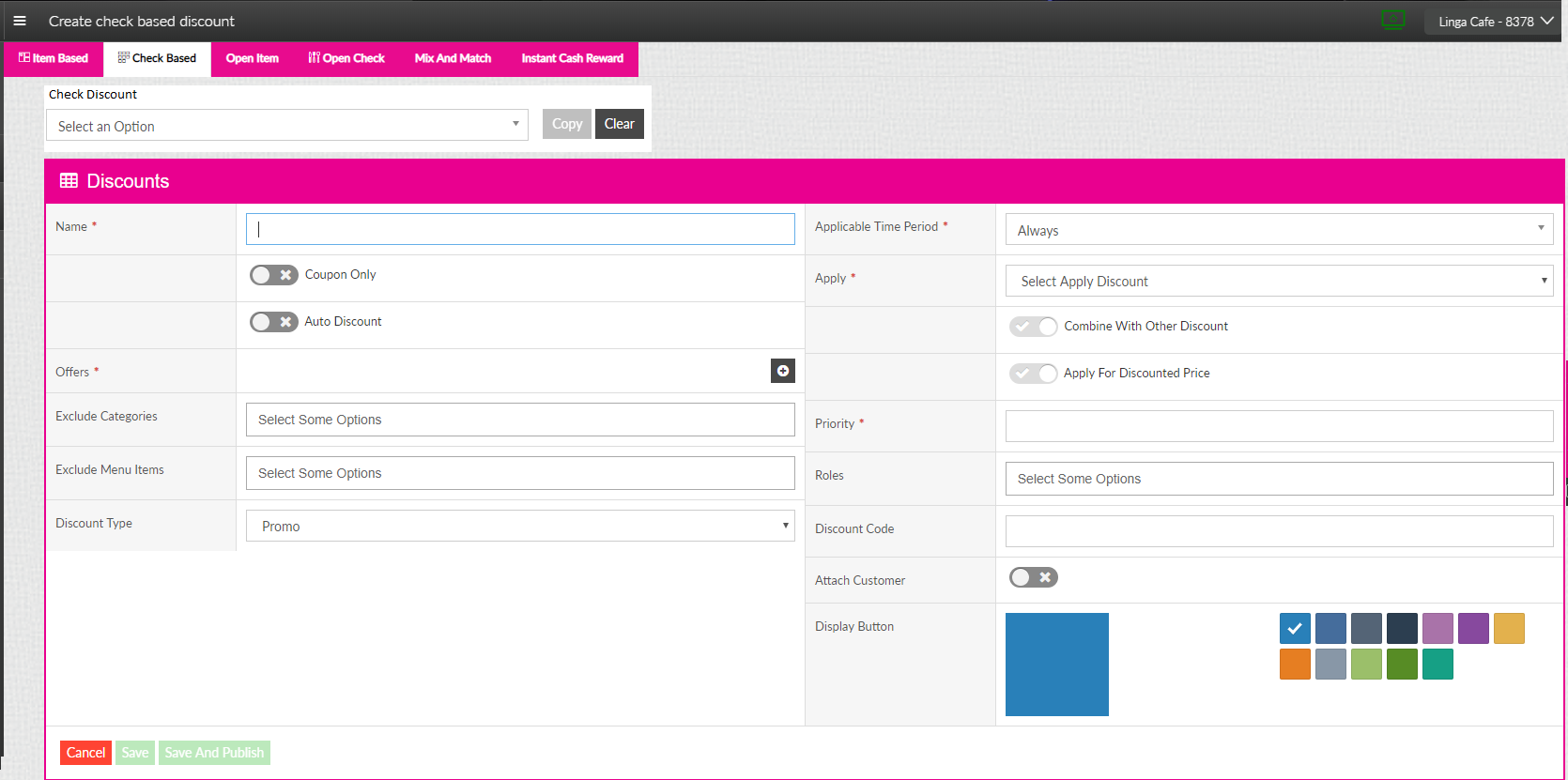
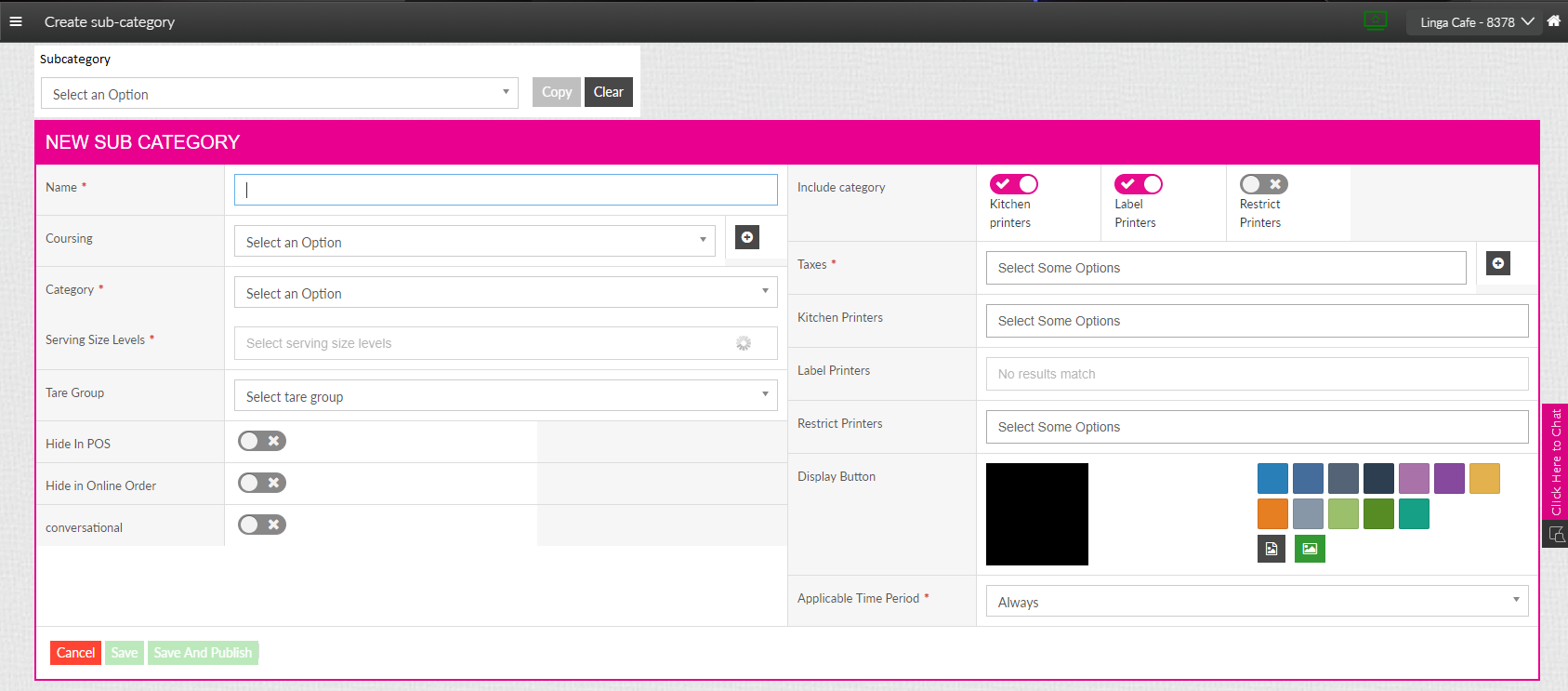

 Remove printing voided items and or checks to the receipt printer
Remove printing voided items and or checks to the receipt printer
add a switch to be able to remove printing voided items and or checks to the receipt printer, just like now available to the kitchen printer.
Customer support service by UserEcho



