Your comments
If you want the printer to print twice then all you have to do is create another printer with the same IP address and then assign the printer to all the same places as the other printer is at already.
you would go to Setting>Printer Configuration>Kitchen Printers>Select the Printer you select the edit option and then Enable Service Type Restriction and put in what services you you want this printer to print for.
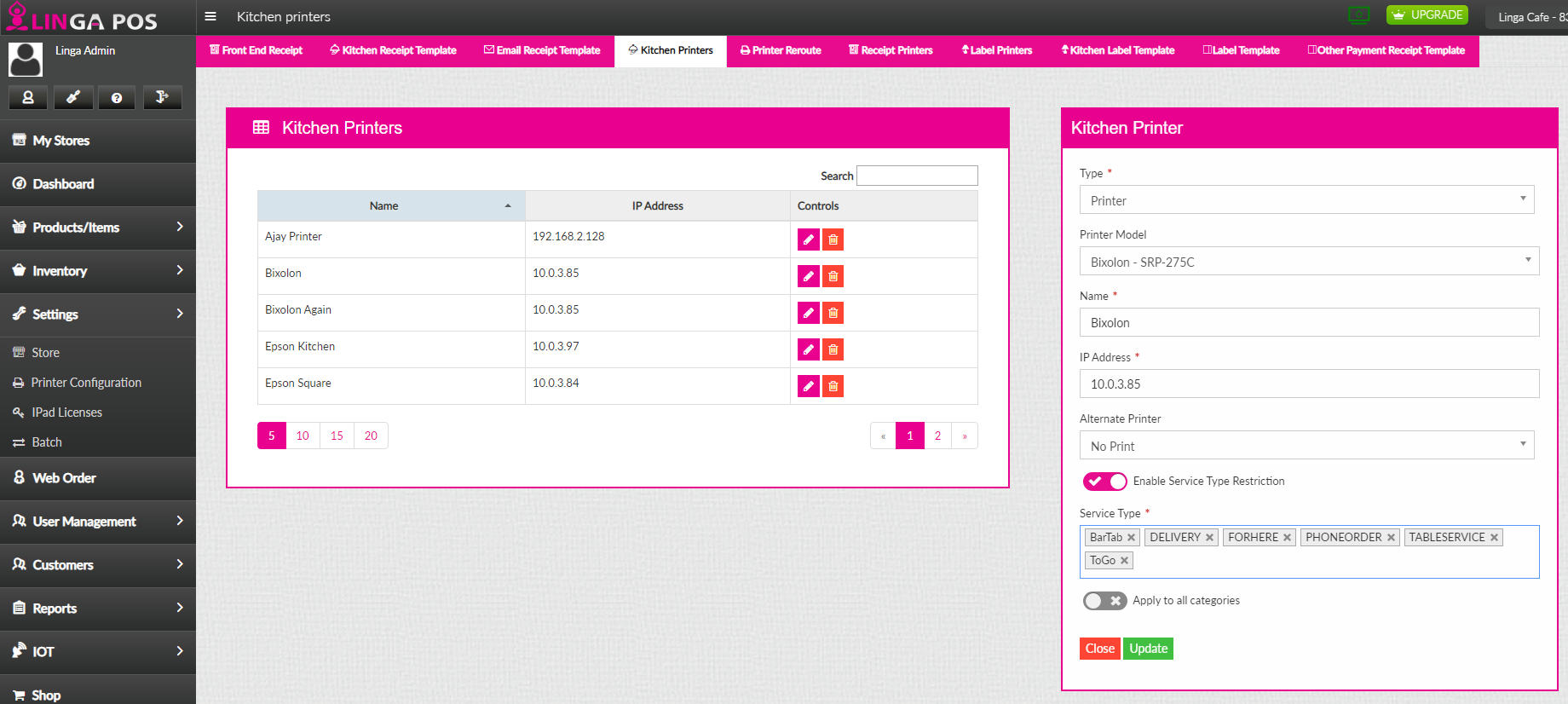
This can be done already by changing the size of the iPad in the table setting for the Length
This is Done - Linga Does this....
Has to do with discount Mix and match with including the modifiers
Mix and Match discount to include Modifiers to the item.
Need more information on his as we can already do a lot with Redundant Printer Setup
This feature is already in LingaPOS
Customer support service by UserEcho


This can only be done on Conversational modifier - or you just swipe you finger to delete the modifier you want removed and then select the new modifier. the reason this cannot be done is because modifiers are programmed to be select as many times as the customer may want.