
Clock Out Employees During Close Day Procedure
Clock out employees during close of the day procedure
During a closing procedure, a user will be able to go and select from a close the day checklist
“You have X employees clocked “
The list would pop out with all employees clock in listed first and a check mark box next to each employee.
On the screen as a first one will be an option “clock out all” with a check box UNCHECKED per default.
Check box for clock out all should be bigger than individual ones.
Employees need to be sorted per last name (from a to z)
So a user will have an option to check “select all” and clock them all out or select the employees who he wants to clock out and select clock out
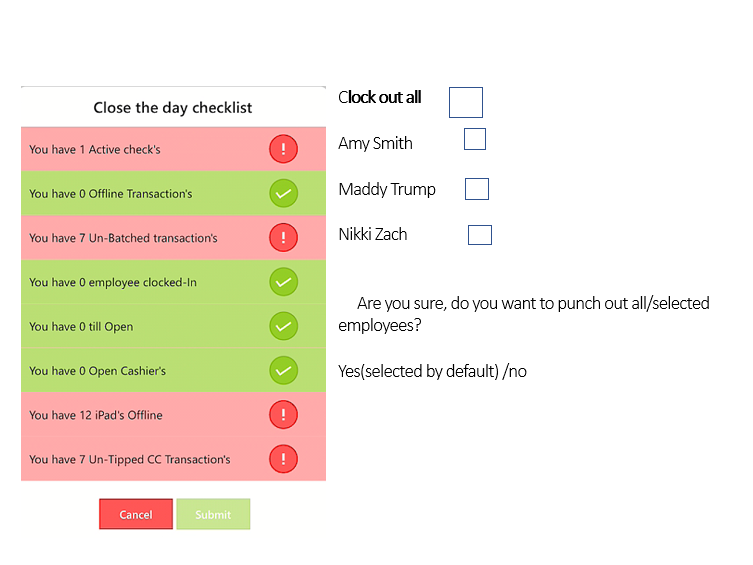
If a user selects “yes” all employees/selected employees will be punch out automatically.
At the back office, the end of the day punched out employees’ record should show in a different color.
Customer support service by UserEcho


Upvote here. I also think it would be a good idea to utilize the timeclock icon that exists persistently to be able to adjust time or clock someone out. It would be nice if a manager could login and clock anyone out.
When Clocking Out: Users should not see tips of other employees
this is released with the 2.1.21 version
During auto close day process, the active tills, active checks and the clocked-in employees will be closed based on the backoffice settings
This will close everyone out at close of day but wont let you select individual employees like in the example correct?
This says 'completed' but I still dont see that when closing day
Can someone from Linga confirm whether or not this feature has been implemented or will be at some point? I see that this request is marked as completed yet I have not been able to get this feature to work.
I don't think it's been completed as described in this request, but I was told that if you check the option to Close All Active Employees in the Store Hours tab in settings, that the employees will be clocked out during Auto End of Day. I have enabled it for a merchant of mine and I believe it is working. I have not heard otherwise from them yet.
Hi, Ryan. Can you confirm if enabling the CLOSE ALL ACTIVE EMPLOYEES tab, actually clocks out employees at EOD? Does the payroll report indicate this somewhere? Thanks
I can't specifically confirm. I thought it was working but I feel like I do have customers whose employees forget to clock out and it keeps them clocked in until they clock in on their next shift and then it clocks them out. I have not have any calls about it and would need to test to confirm