Your comments
Show on Version 2.1.22(1.4)Greater
This has been turned on As of Yesterday 5-13-20
Each item already comes with Open Modifiers. If you select the item on the left-hand side the Menu Optin screen will open up and you can select open Modifier.
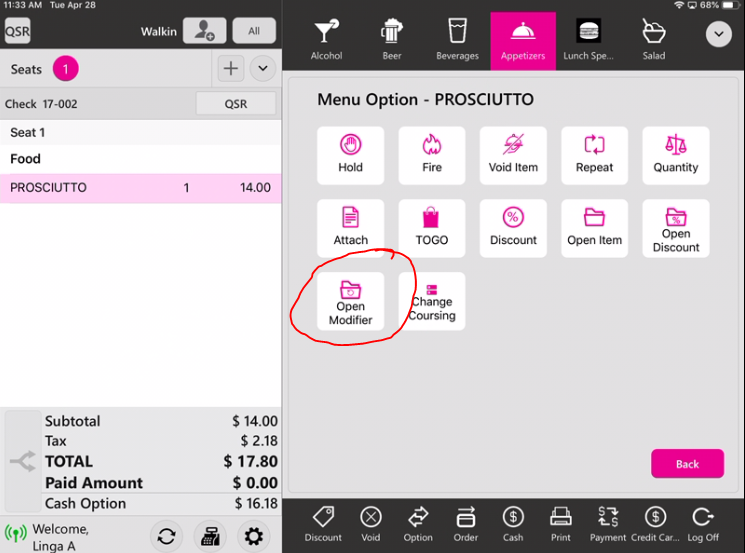
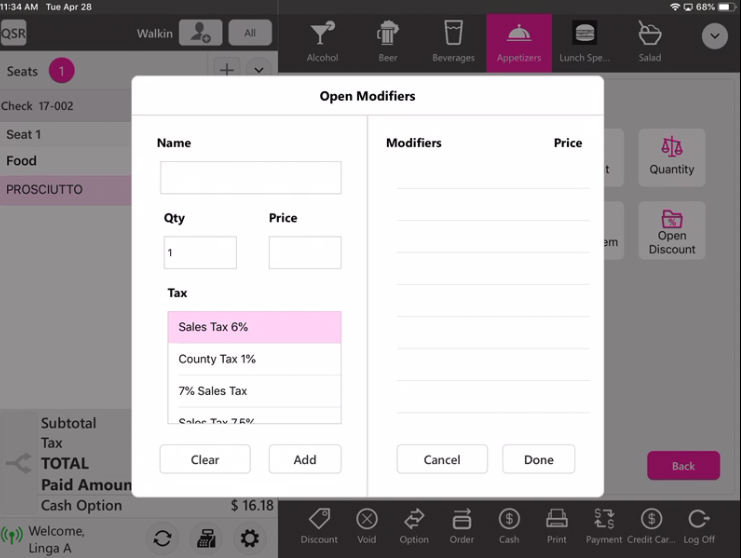
Mark, I am sorry but I have been told from my team that there is no way our software will ever be able to do a negative modifier because of how the tax is being added and this is why it was made the way it was with the prefixes. I am sorry but I have fought this before and this was the answer I was given.
the only way negative modifiers work with Linga is through the Included modifiers that are attached to the item inside the menu item you can give the Prefix to the modifier a negative value. This is the only way you can give a negative amount with Linga.
We are looking at getting this done in the next Month or Two.
Customer support service by UserEcho

